Enabling drop-ins for camps and classes
Overview
When you create a program with a defined schedule, you may want to offer registrants the option to register for individual sessions (drop-ins) rather than registering for the entire schedule. In this case, you can enable the "Drop-in" option and assign an individual session rate. See below to learn more about this feature.
When setting up a camp or class you will find this feature under the Schedules step --> Tuition options section.
Step 1: Check the Enable drop-in box, then you will see a Drop-in label box, here you can enter the label that will be visible to registrants, for example, Daily Drop-in.
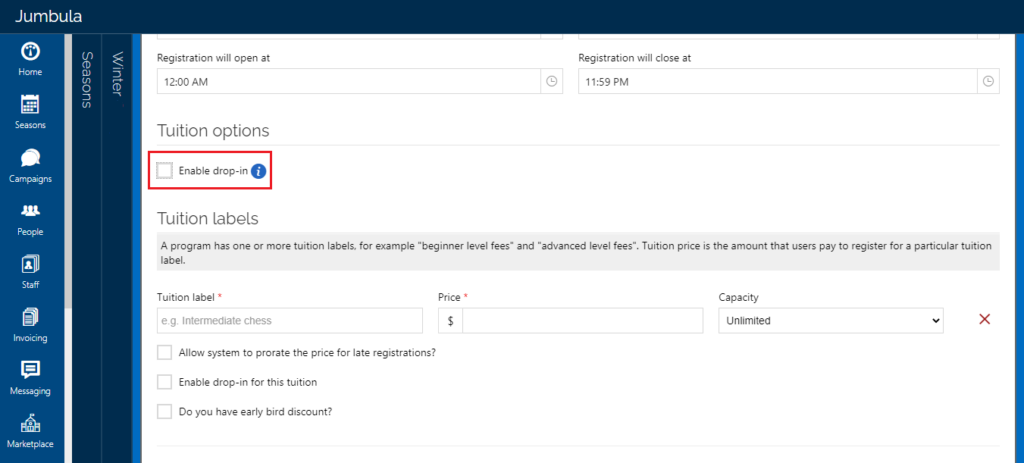
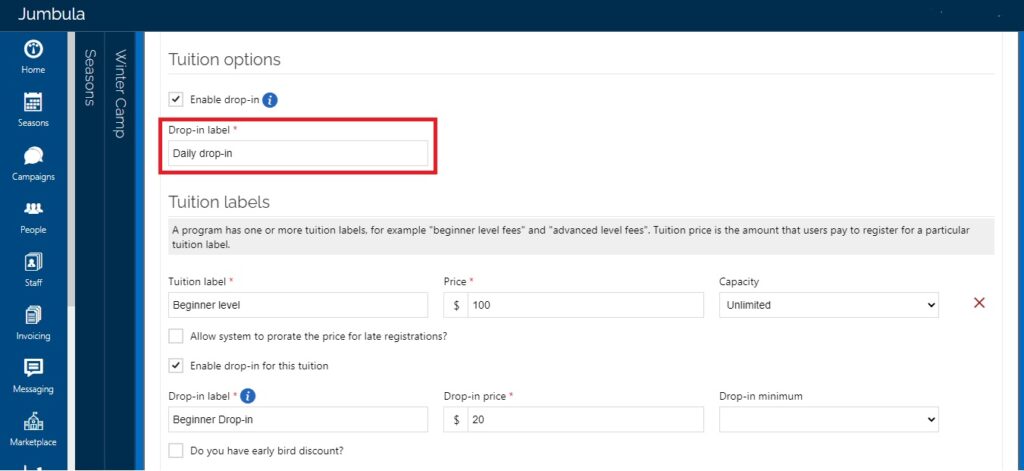
Here you can see what will be displayed to your registrants:
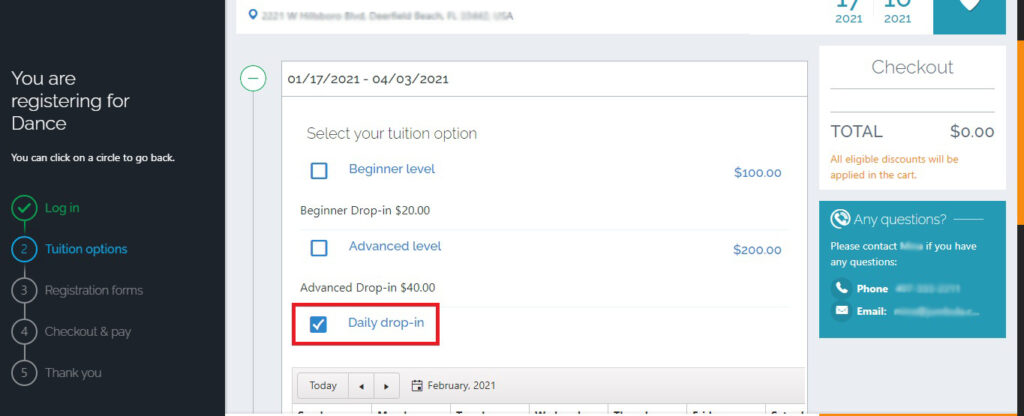
Step 2: Then in the Tuition Labels section you can enable Drop-in for each tuition label in case you have more than one.
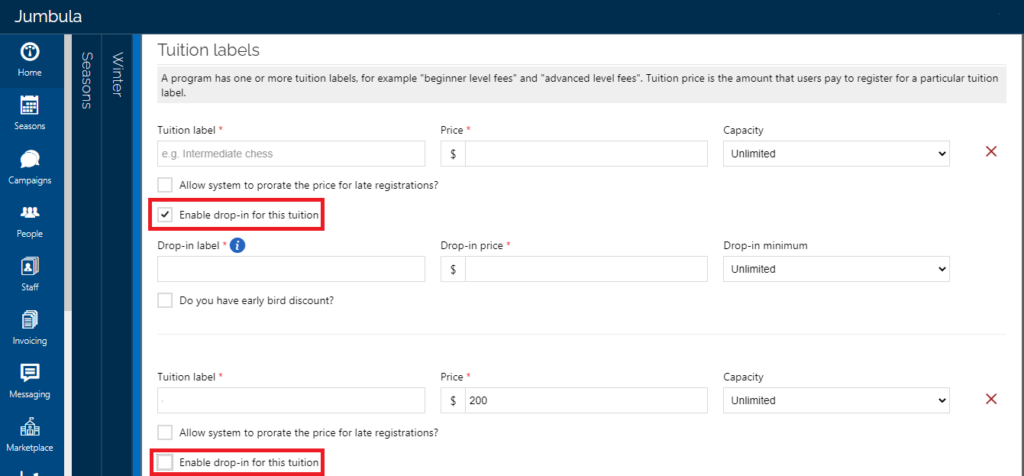
Step3: After enabling Drop-in for a tuition label you should allocate a name and price and if you would like you can specify the minimum number of drop-in days. This is useful if you would want registrants to pick a minimum amount of drop-in days per order.
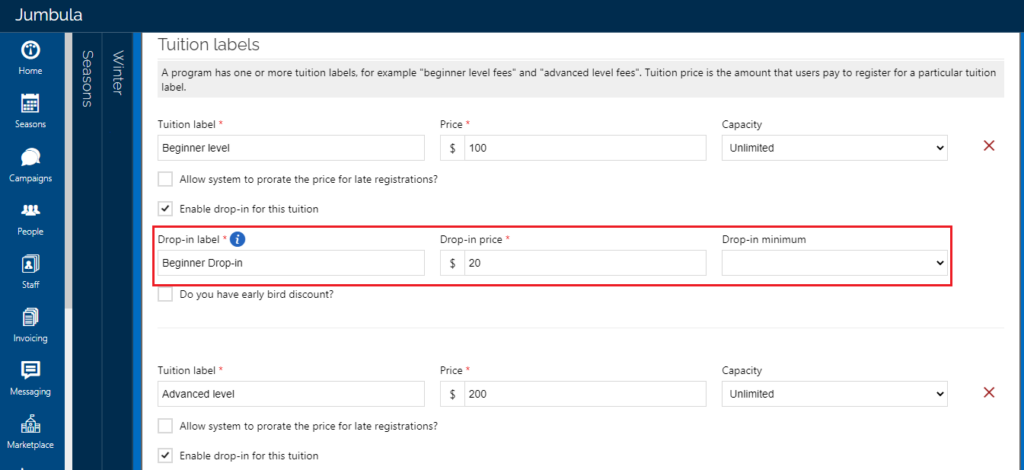
This is a sample of what users will see when registering:
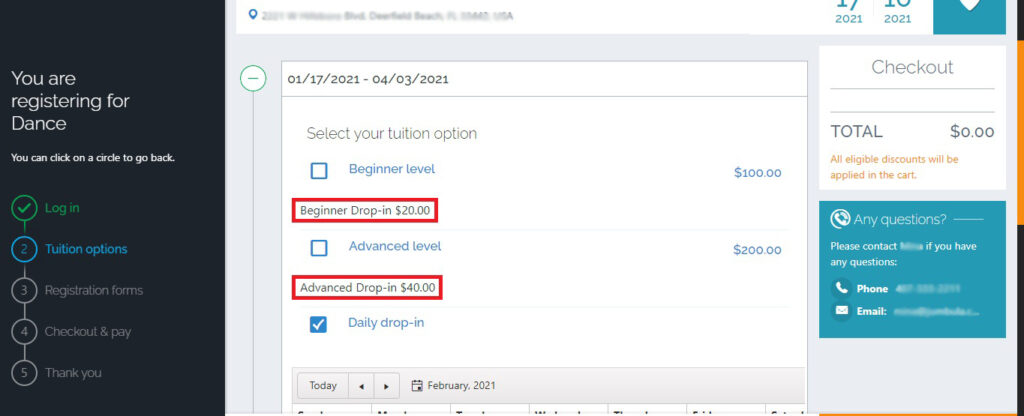
Once a user selects a drop-in option a calendar will collapse to display the available options:
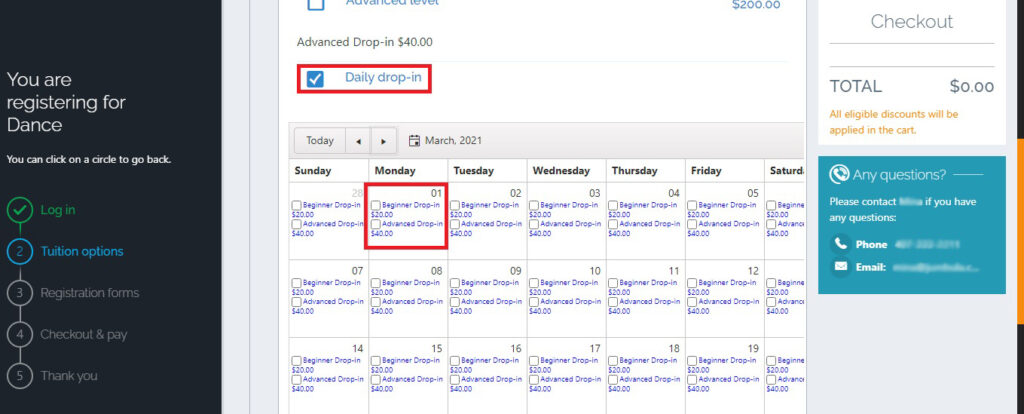
Contact us
Please don't hesitate to reach out if you have any questions. Contact our support team at support@jumbula.com.
Related Articles
Enabling the Waitlist
As a part of the online registration setup, you can activate the Waitlist feature. This feature can be enabled for Single registration as well as for Multiple registrations. Follow the instructions below to enable the waitlist for single ...Scheduling Program for Private Sessions and Group Classes
Overview The Scheduling feature is designed for those looking to enhance their course offerings by providing private sessions and group classes in a drop-in style. The Scheduling feature allows program operators to create multiple classes at ...Jumbula Meet for virtual classes
Overview We are pleased to announce that Jumbula now supports live streaming and video meeting for virtual classes! You can use "Jumbula Meet" instead of other applications such as Zoom. "Jumbula Meet" is integrated into the entire registration flow ...Subscription Program for Classes with a Subscription-Based Model
Overview The Jumbula Subscription program makes it easy for program providers to accept ongoing membership fees in addition to one-time registration payments. With the Subscription program model, you can offer monthly, bi-weekly, and every four weeks ...Adding online location for virtual classes
Jumbula supports online locations in addition to physical addresses. Online locations provide further capabilities such as external video conferencing options (Zoom, Google Meet, Skype, etc.) and built-in Jumbula Meet. While setting up a program on ...