How can I reset my password?
If you forget your password you can use the Reset Password function to create a new one.
Where can I do this?
When you go to the login page, click on the "Forgot password?" option. You can do this by going to www.jumbula.com/login or when you are in the process of registering and get to the login page.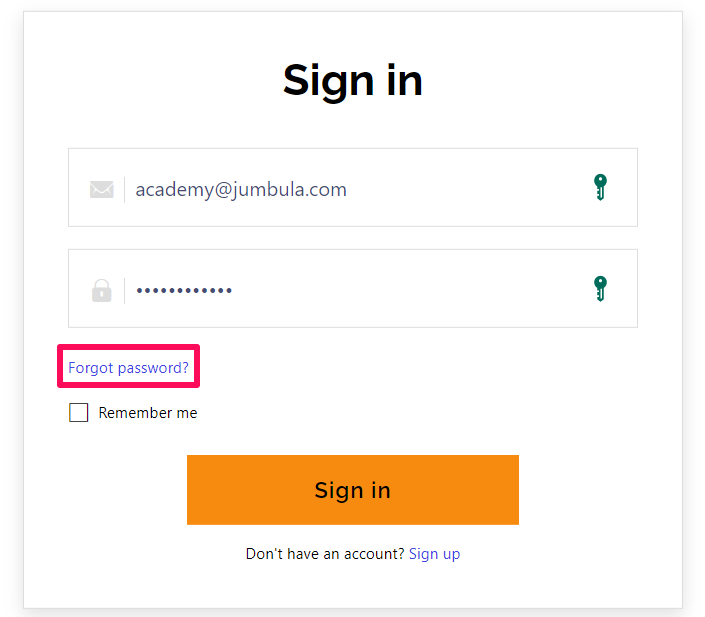
Enter your email address and click the Recover button, we will send you an email with the password reset instructions.
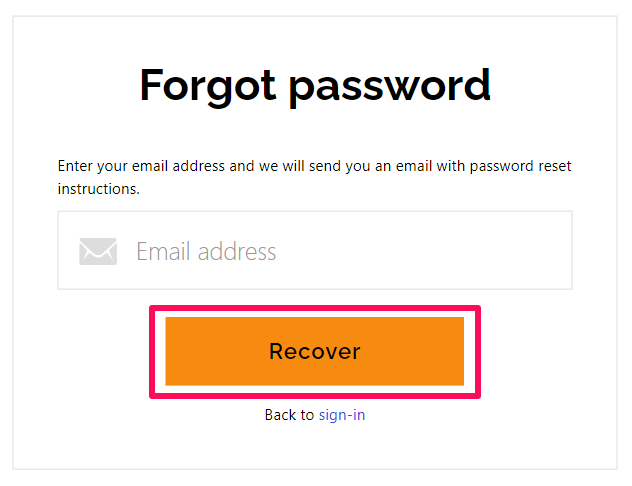
Finally, check your email and proceed with the reset instructions.
Contact us
Please don't hesitate to reach out if you have any questions. Contact our support team at support@jumbula.com.
Best Regards, Jumbula Support Team
Related Articles
Offline registration
In addition to having an online registration option, you might also need to register someone directly from your admin dashboard or what we consider an offline registration. Follow the instructions below Go to Season > Programs and orders Find the ...Preregistration and early registration
You can leverage the advanced preregistration and early registration features in addition to the general registration to implement your business processes in Jumbula. Preregistration feature The preregistration feature allows users to register for ...Two-factor authentication
Overview At Jumbula we take the security of your account very seriously. To further protect your account we have enhanced our system with two-factor authentication and device history. What is two-factor authentication? Two-factor authentication adds ...How can I split payments between two families?
There are situations when a payment needs to be divided between two people, for example when two parents are separated and need to share the expenses of a child. Follow the instructions below We assume that the child has already a registration under ...Check-in and check-out
Overview We are pleased to announce the general availability of our Check-in/Check-out (CICO) feature, an advanced system to check students into a class and check them out. CICO supports two types of authentication codes, PIN and QR codes. These ...