How can I generate a Signature Key and configure Authorize.net webhook?
Overview
Please follow the below steps if you use Authorize.net as your Jumbula payment processor.
Step 1: Generate a "Signature Key"
- Go to your Authorize.net merchant account
- Go to Account Settings (on the top-right hand side of your merchant account), see below screenshot
- Click on API Credential and Keys
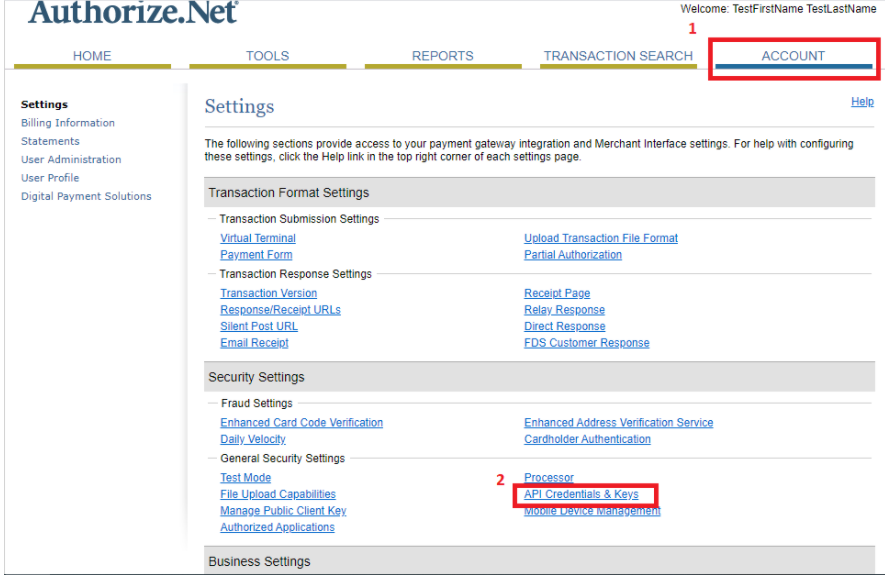
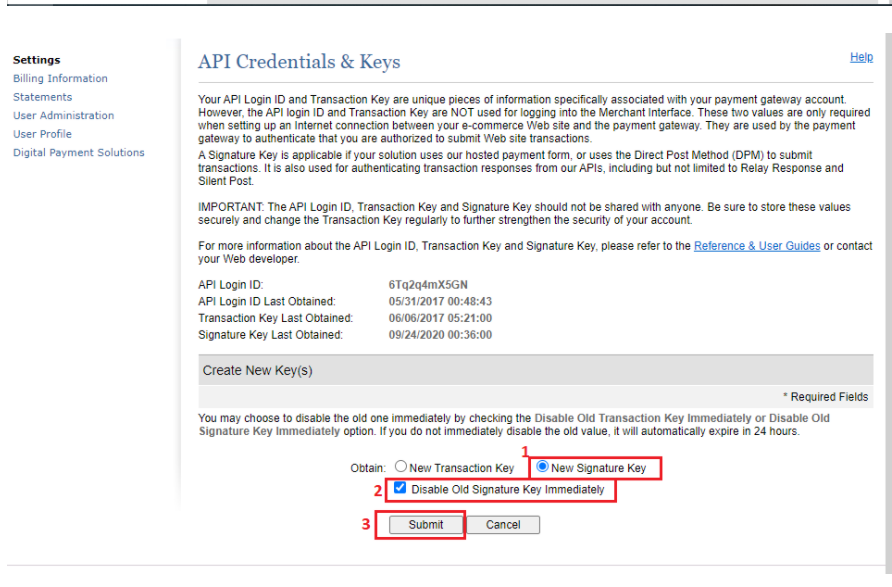
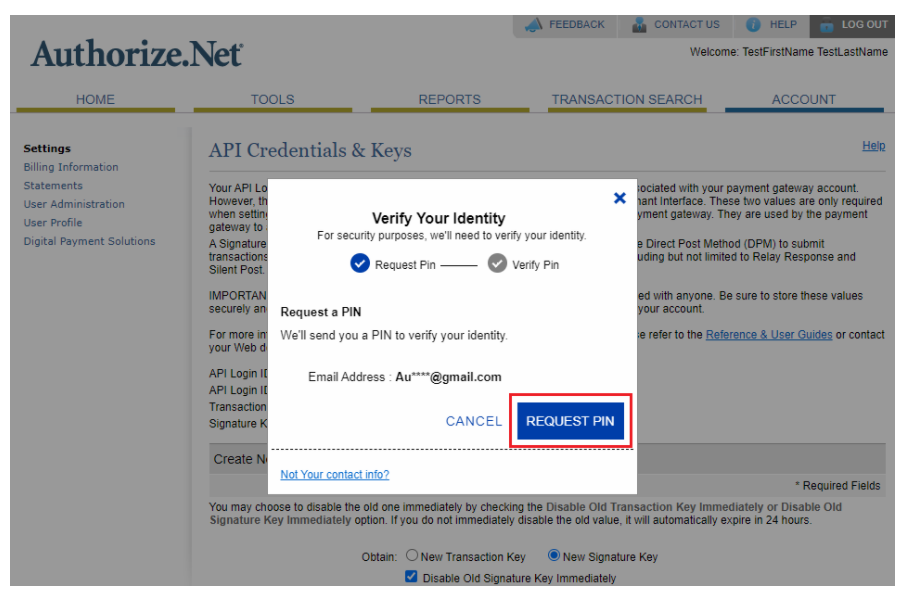
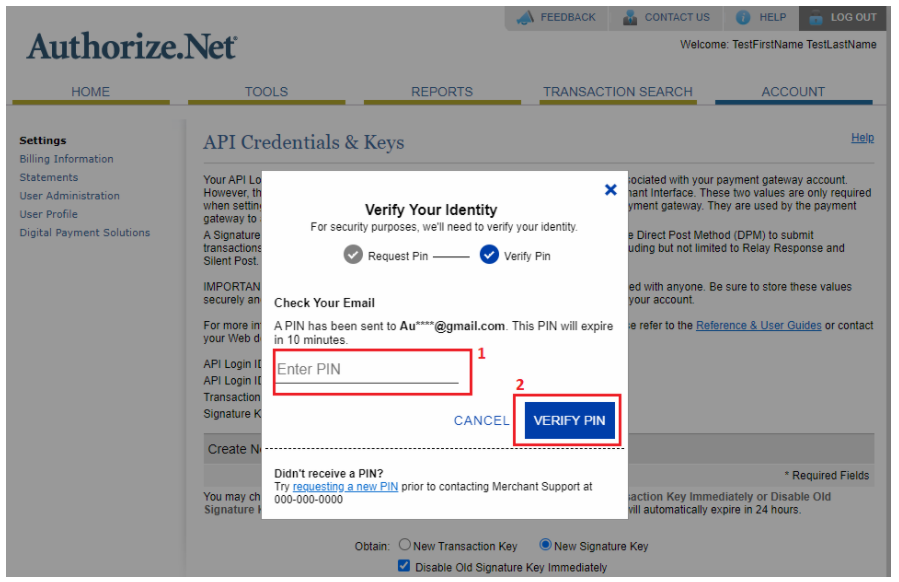
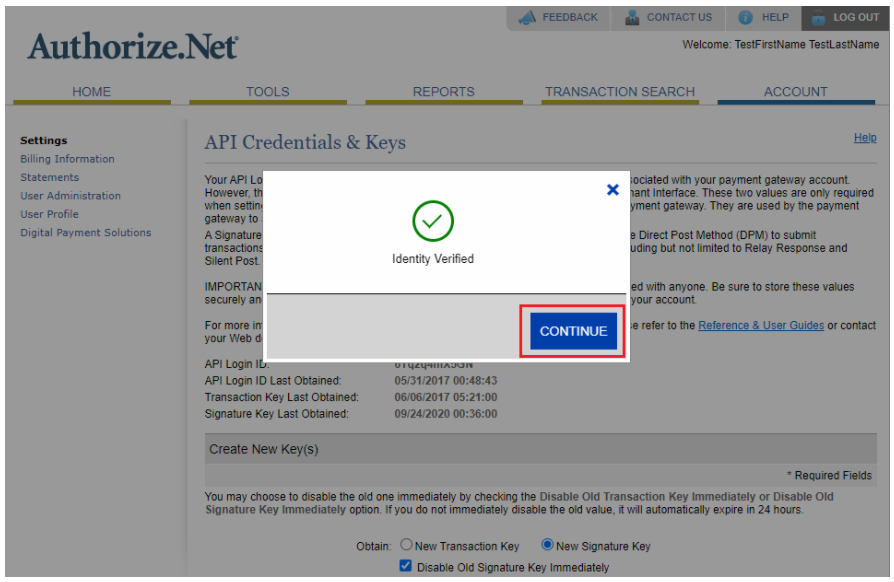
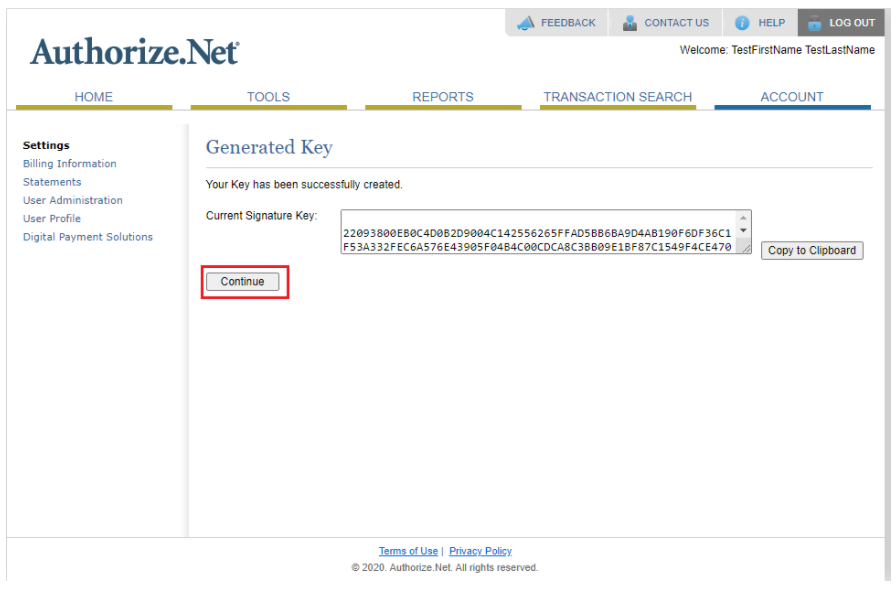
Step 2: Configure webhook
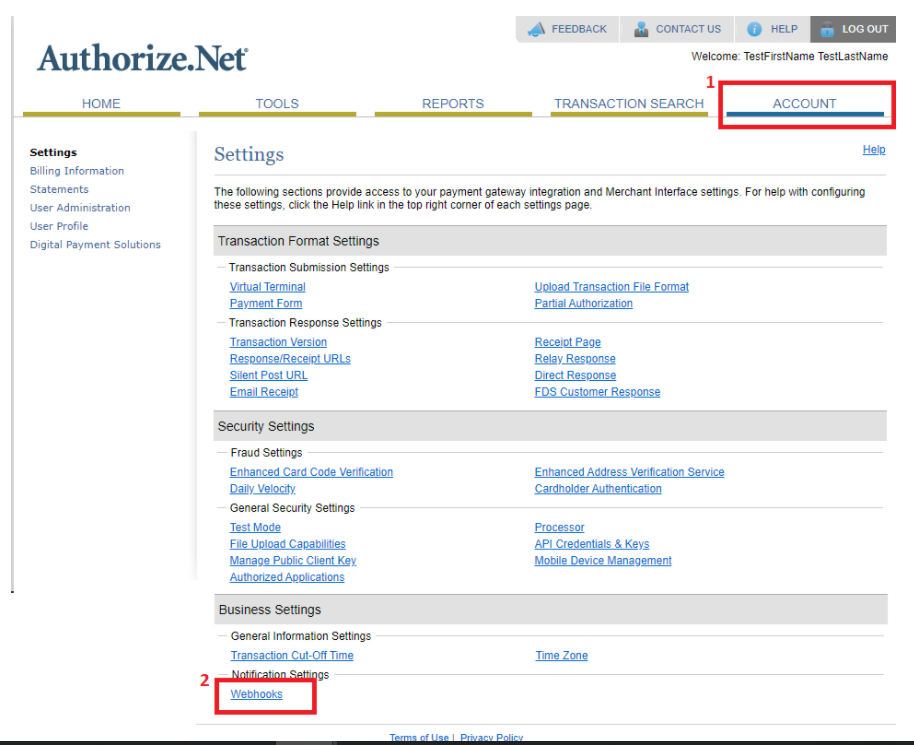
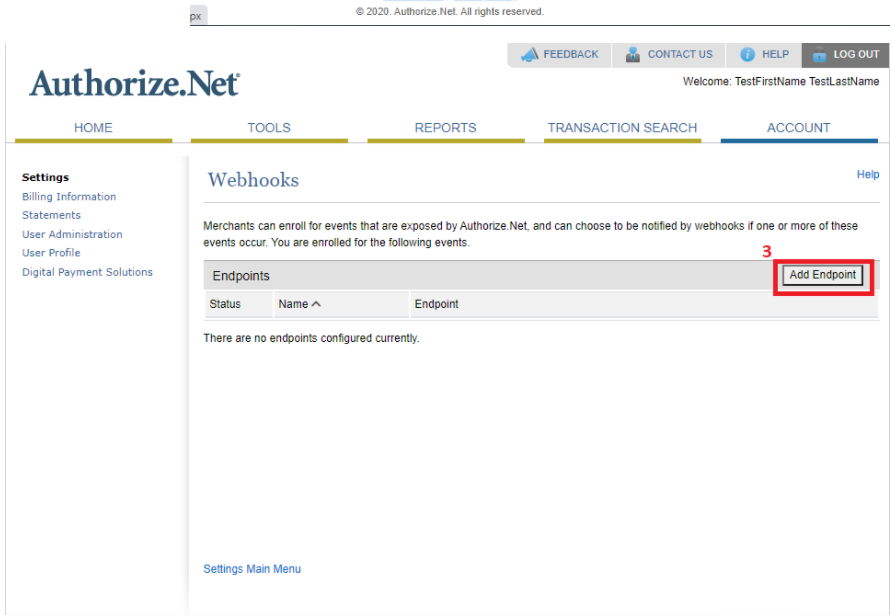
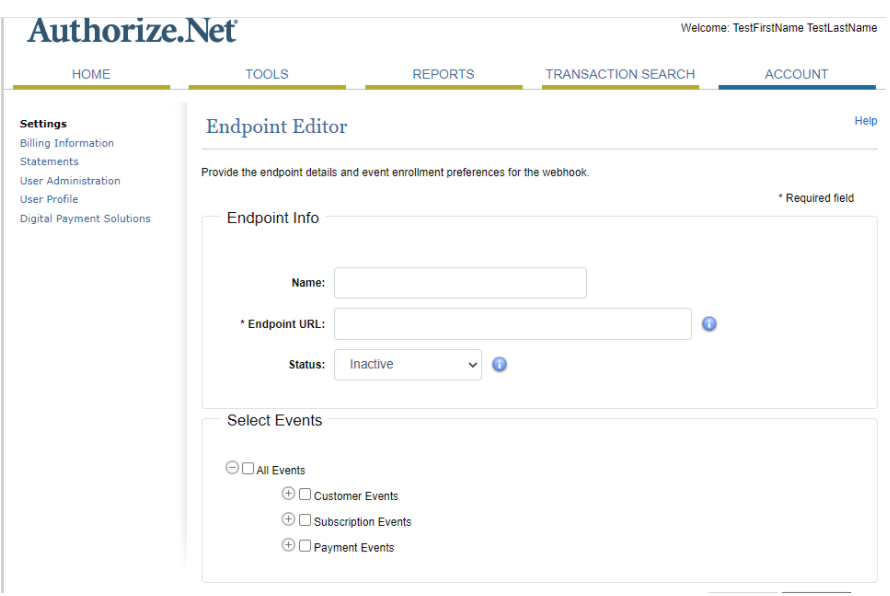
Next, add the following details (this is for the screenshot below):
Name: Held transaction
Endpoint URL: https://jumbulapayment.jumbula.com/api/AuthorizeNetWebhook/AuthorizeNetWebhookListener
Status: Active
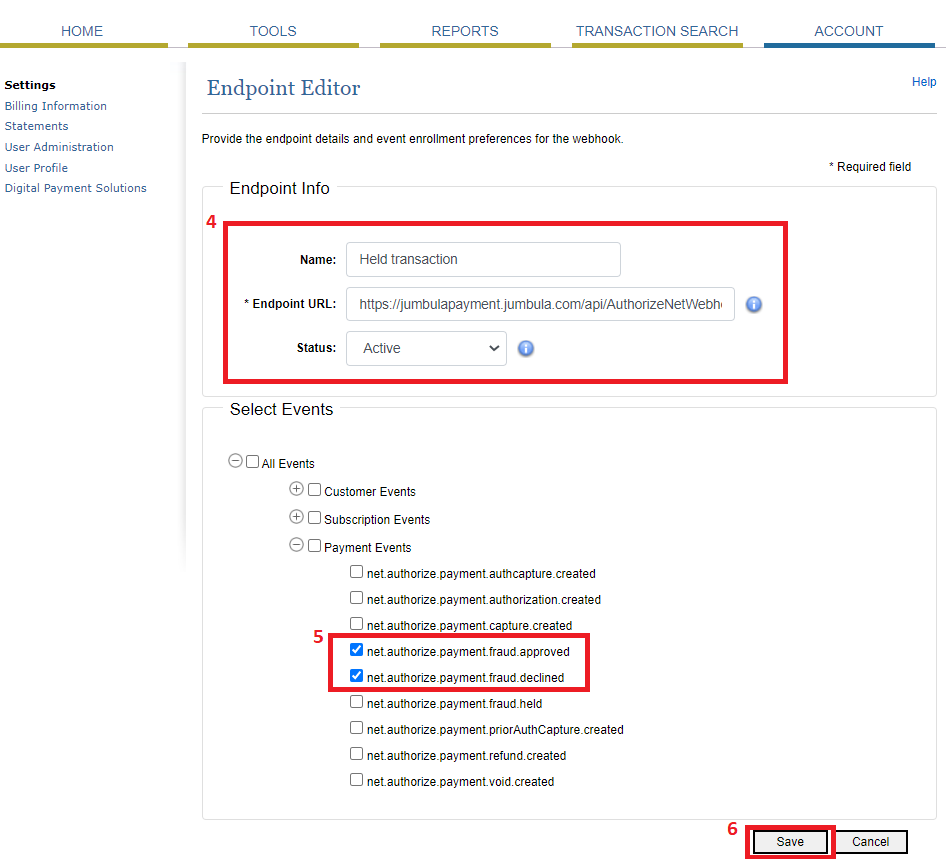
Contact us
Please don't hesitate to reach out if you have any questions. Contact our support team at support@jumbula.com.
Related Articles
Payment methods
Overview As part of your initial set-up, you will need to make at least one selection in your payment method settings. This is where you define what are the different payment options that you want to have available for your online registrations. ...How to set up email campaigns?
Overview Jumbula’s Email Campaign feature allows you to send emails to your registered users or user lists. You can create and schedule emails for announcements, reminders, or updates, and use AI to help generate email content. It provides a simple ...Two‑factor authentication
Two-Factor Authentication (2FA) is an essential security feature designed to add an extra layer of protection to your Jumbula Admin Dashboard account. By enabling 2FA, you ensure that only authorized individuals can access your account. With 2FA ...What are convenience fees and surcharges?
Overview In Jumbula, convenience fees and surcharges both add costs to the base program price, but they serve different purposes and apply under different conditions. Understanding the difference helps with accurate billing and clear communication ...What email address is used to send registration emails?
Emails are sent from your Jumbula contact email, which you can update under General Settings. ? View full guide → Customizing the registration confirmation email Need help? Our support team is here to help you succeed. Contact us at ...