What are Jumbula program types?
Overview
Jumbula offers the following program types to support different scheduling, billing, and registration needs:
- Class
- Camp
- Scheduling
- Before & After Care
- Subscription
- Seminar / Tour
Before You Begin
- Requires Admin or staff with permission. For more information about roles and permissions, visit How to manage staff and permissions?
- A season must already be created. Seasons act as containers that group programs by timeframe.
Create a program
- Go to Classic Admin Dashboard > Seasons.
- Select the desired Season.
- In the Setup column, click Programs > Add Program.
- Choose the program type: Class, Camp, Scheduling, Before & After Care, Subscription, or Seminar / Tour.
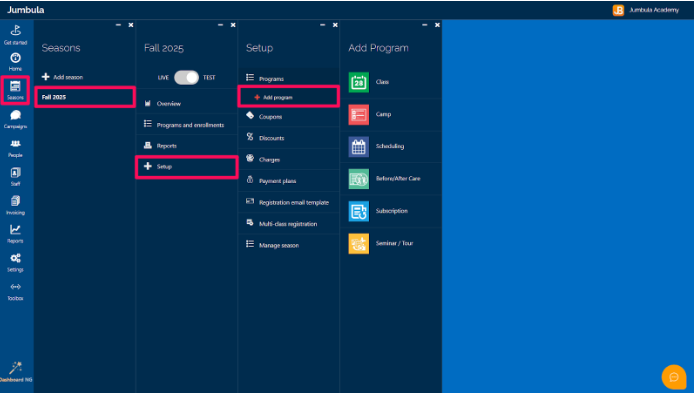
Program Types Explained
Class
Use Class for structured programs with a recurring weekly schedule and defined start and end dates.
Examples: art class, language course, weekly tutoring.
Key details:
- Families are expected to enroll for the full duration.
- Late enrollment can be enabled in program settings.
- Classes are not designed for drop-in attendance.
- For flexible or one-off sessions, use Scheduling.
For more information on how to create programs, see How to create a new program?
Camp
Use Camp for seasonal programs that run daily over consecutive weeks. Families register for a specific week, and participants attend every day during that week.
Key details:
- Registration covers a full week, not individual days.
- Families must register separately for each additional week.
Scheduling
Use Scheduling for private lessons or group sessions where users can book from available time slots. Sessions can be booked individually or purchased as part of a package.
Examples: private music lessons, one-on-one tutoring
Key details:
- Families choose specific sessions from available time slots.
- Sessions can be free, paid per session, or sold as packages.
Before & After Care
Use Before & After Care for non-instructional childcare offered outside regular program hours. Participants may attend at any time within the scheduled window.
Examples: morning care, extended day services
Key details:
- Designed for supervised care only.
- Not intended for structured or instructional programs.
Subscription
Use Subscription for ongoing programs with automatic monthly billing. Families are charged each month until the subscription is canceled.
Examples: enrichment clubs, monthly class access, gym memberships.
Key details:
- Subscriptions do not have a fixed end date by default.
- Billing continues until the family cancels or the season ends.
- An optional program end date can be set to stop billing automatically.
Subscriptions do not have a fixed end date by default.
Billing continues until the family cancels or the season ends.
An optional program end date can be set to stop billing automatically.
Seminar / Tour
Use a Seminar / Tour for one-time events that do not follow a recurring schedule.
Examples: open house, parent seminar.
Key details:
- Seminars are one-time only.
- If the event repeats weekly, use Class instead.
Program registration experience
The registration experience differs by program type.
- Scheduling: families choose specific slots.
- Subscription: families pay ongoing monthly billing.
- Class/Camp: families commit to all sessions in that period.
Scheduling: families choose specific slots.
Subscription: families pay ongoing monthly billing.
Class/Camp: families commit to all sessions in that period.
Frequently Asked Questions (FAQ)
➡️ Which program type is best for drop-in sessions?
Use Scheduling for flexible, one-time sessions.
➡️ Which program type is best for ongoing billing?
Use Subscription, which charges families monthly until cancellation.
➡️ Do families see what type of program I used?
No. Families see the program details. The type only affects how registration and billing work.
Related Articles
➡️ Can I change a program type after creating it?
➡️ How can I copy a program to another season?
➡️ Can I mix program types in one season?
Related Articles
How to create a Scheduling program type?
Overview The Scheduling feature is designed for drop-in style programs. Unlike standard semester-based courses, this feature allows users to register for individual sessions. It provides the flexibility to host multiple classes at different times on ...How to set up multi-class registrations?
Overview When setting up your Jumbula homesite, you can choose to post your programs individually for single registrations or use multi-class registrations, which allow participants to enroll for multiple classes in a season at once. You may also ...FAQ · Can I mix program types in one season?
Yes. You can run multiple program types (e.g., Camps and Classes) in the same season (e.g., Fall 2025). ? Related Articles ➡️ Season overview ➡️ How to manage a Season? Need Additional Help? Contact us at support@jumbula.com, or use the live chat ...Season overview
Overview When you start your set-up process the first thing you will do is create a new season. Seasons are used to organize your programs (classes, camps, events, etc.) into different groups. You will have a variety of different ways to organize ...Subscription Program for Classes with a Subscription-Based Model
Overview The Jumbula Subscription program makes it easy for program providers to accept ongoing membership fees in addition to one-time registration payments. With the Subscription program model, you can offer monthly, bi-weekly, and every four weeks ...