Security events and devices
Overview
As an administrator, you should keep an eye on the security events and the devices that the staff members use to log into their accounts. You can use this information to look for suspicious activities and prevent possible security incidents.
Device History & Recent Security Events
Under the Security Settings page, you will also see a "Recent security events" section, showing security alerts and security-related actions in the last 30 days, and a "Devices" section, showing the device details.
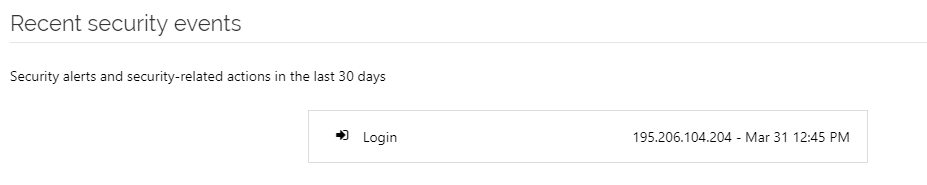
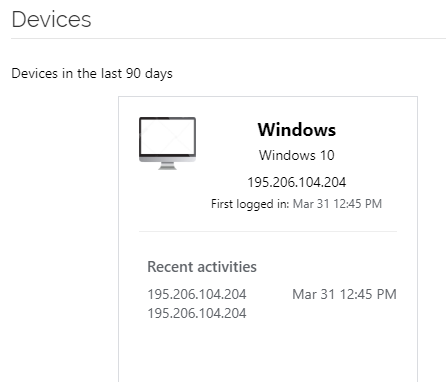
How do I view recent security events for staff?
Step 1: Go to your Staff icon and under the actions column for each staff member you will see a security events option.
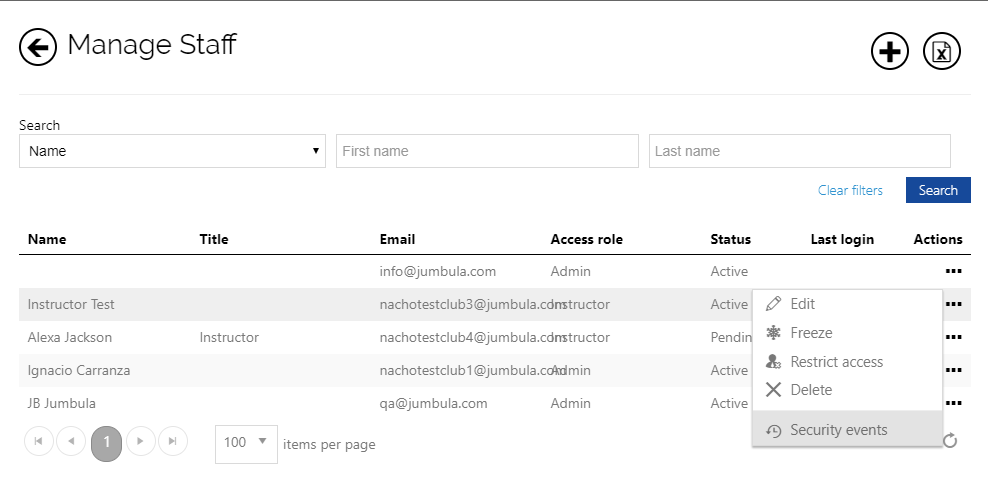
Step 2: Once on that screen, you will see a "Recent security events" section that shows activity for the last 30 days. You will also see a "Devices" section identifying the device that was used along with the IP address.
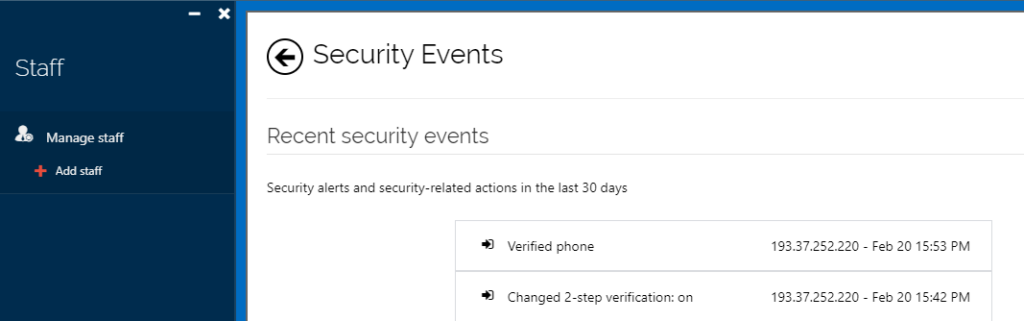
Contact us
Please don't hesitate to reach out if you have any questions. Contact our support team at support@jumbula.com.
Best Regards, Jumbula Support Team
Related Articles
Two‑factor authentication
Two-Factor Authentication (2FA) is an essential security feature designed to add an extra layer of protection to your Jumbula Admin Dashboard account. By enabling 2FA, you ensure that only authorized individuals can access your account. With 2FA ...Why Upgrading to PayPal ACDC is a Smart Business Move for Jumbula Users?
PayPal has introduced PayPal ACDC (Advanced Credit and Debit Card), a modern solution designed to improve your payment systems' efficiency, security, and flexibility. This article compares PayPal Standard and PayPal ACDC and highlights the business ...How to Enable ACH Payments on Stripe for Your Jumbula Payments?
What is an ACH Payment? An ACH payment is a type of electronic bank-to-bank transfer made through the ACH network. It’s commonly used for direct deposits (e.g., payroll) and recurring bill payments (e.g., tuition or subscription fees). When you ...Payment method settings
Overview The Payment Methods section is where you choose how you want to accept payments for your online registrations. You can select options such as Stripe, PayPal, or manual payments (for example, cash or checks). The short video below will give ...How can I customize the registration page?
Overview Appearance settings is where you can customize and tweak certain display items such as changing colors or modifying text in your class registration page. The below video will go over the options you have available in this settings section. ...