How to manage staff and permissions?
One of the icons on your admin dashboard is the Staff icon. You can use this icon to grant access to new staff members as well as managing existing ones.
Follow these instructions to add a new staff
- Go to Jumbula Dashboard > Staff > Manage staff
- Click Add staff
- Enter the personal information of the member that you want to add

- Determine the Access role
The Access role specifies the types of access that staff will have to the Jumbula dashboard. The following tables illustrate the different staff roles and the corresponding access types. - Click Submit
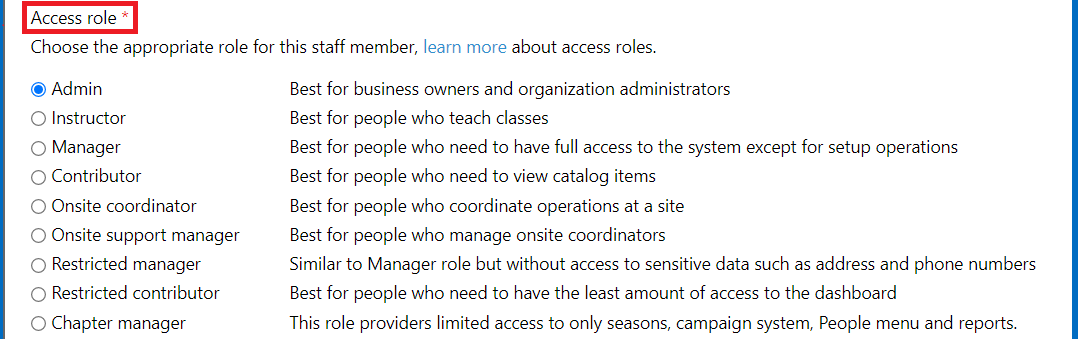
To edit an existing staff member
- Go to Jumbula Dashboard > Staff > Manage staff
- Hover over ... in the Action column
- Select an option from the menu
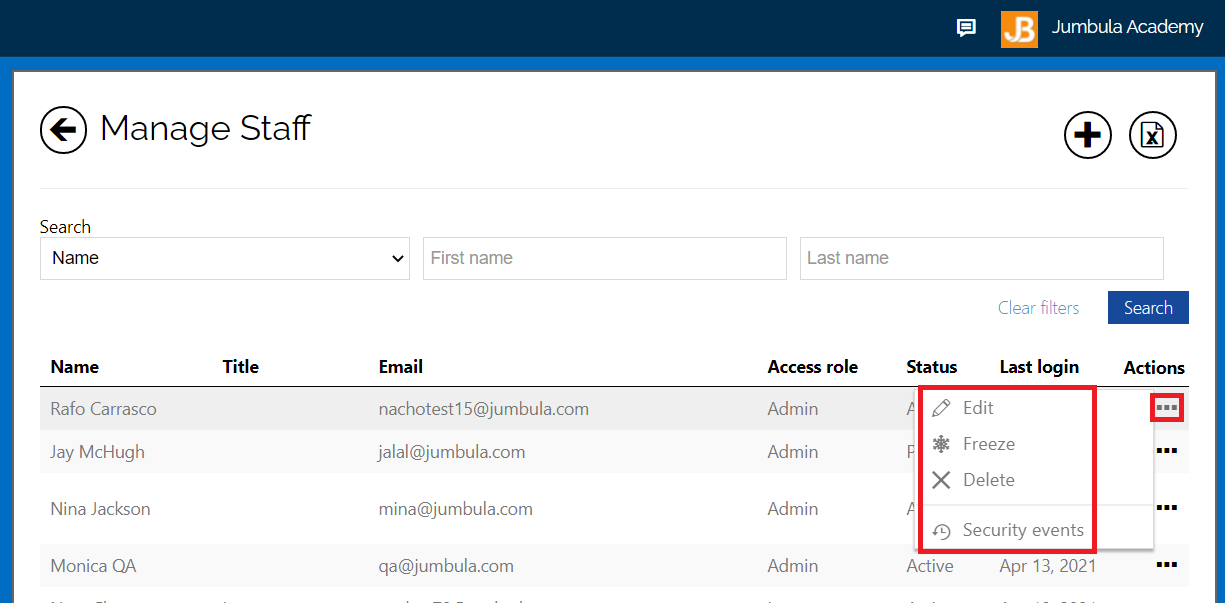
Staff access roles tables
The abbreviation of available roles in tables:
Manager: Mgr
Contributor: Contrib
Onsite coordinator: Coord
Onsite support manager: S-Mgr
Restricted manager: R-Mgr
Restricted contributor: R-Contrib
Chapter manager: Chap-Mgr
SchoolContributor: Sch-Contrib
Instructor: Instr
ChapterManager: Chp-Mgr
Controller: Ctrl
Instructor: Instr
ChapterManager: Chp-Mgr
Controller: Ctrl

Note: Two roles are not illustrated in these tables.
Admin has access to every resource that is available in the dashboard.
Instructors have limited access when they have been assigned to a program. They can view the program, view orders, manage attendance, email participants, and view the roster reports.
| Action | SysAdmin | Owner | Admin | Manager | Contributor | SchoolContributor | Instructor | OnsiteCoordinator | OnsiteSupportManager | RestrictedManager | Accountant | Partner | RestrictedContributor | ChapterManager | CatalogViewer | Controller | Support |
| Admin Dashboard View | ✔ | ✔ | ✔ | ✔ | ✔ | ✔ | ✔ | ✔ | ✔ | ✔ | ✔ | ✔ | ✔ | ✔ | ✔ | ✔ | ✖ |
| Home View | ✖ | ✔ | ✔ | ✔ | ✔ | ✔ | ✔ | ✔ | ✔ | ✔ | ✖ | ✔ | ✔ | ✔ | ✔ | ✔ | ✖ |
Season | |||||||||||||||||
| View | ✔ | ✔ | ✔ | ✔ | ✔ | ✔ | ✔ | ✔ | ✔ | ✔ | ✖ | ✖ | ✔ | ✔ | ✖ | ✔ | ✖ |
| Overview View | ✔ | ✔ | ✔ | ✔ | ✔ | ✔ | ✔ | ✔ | ✔ | ✔ | ✖ | ✖ | ✔ | ✔ | ✖ | ✔ | ✖ |
| Switch Mode | ✔ | ✔ | ✔ | ✖ | ✖ | ✖ | ✖ | ✖ | ✔ | ✖ | ✖ | ✖ | ✖ | ✔ | ✖ | ✖ | ✖ |
| Edit | ✔ | ✔ | ✔ | ✖ | ✖ | ✖ | ✖ | ✖ | ✔ | ✖ | ✖ | ✖ | ✖ | ✔ | ✖ | ✖ | ✖ |
| Add | ✔ | ✔ | ✔ | ✖ | ✖ | ✖ | ✖ | ✖ | ✔ | ✖ | ✖ | ✖ | ✖ | ✔ | ✖ | ✖ | ✖ |
| Delete | ✔ | ✔ | ✔ | ✖ | ✖ | ✖ | ✖ | ✖ | ✔ | ✖ | ✖ | ✖ | ✖ | ✔ | ✖ | ✖ | ✖ |
| Archive | ✔ | ✔ | ✔ | ✖ | ✖ | ✖ | ✖ | ✖ | ✔ | ✖ | ✖ | ✖ | ✖ | ✔ | ✖ | ✖ | ✖ |
| Setup View | ✔ | ✔ | ✔ | ✔ | ✔ | ✖ | ✖ | ✖ | ✔ | ✔ | ✖ | ✖ | ✔ | ✔ | ✖ | ✖ | ✖ |
| Home GetStarted | ✔ | ✔ | ✔ | ✔ | ✔ | ✔ | ✔ | ✔ | ✔ | ✔ | ✔ | ✔ | ✔ | ✔ | ✔ | ✔ | ✖ |
| Season AssignRoom | ✔ | ✔ | ✔ | ✔ | ✖ | ✔ | ✖ | ✖ | ✖ | ✔ | ✖ | ✖ | ✖ | ✔ | ✖ | ✖ | ✖ |
| Season AssignInstructor | ✔ | ✔ | ✔ | ✔ | ✔ | ✖ | ✖ | ✖ | ✖ | ✔ | ✖ | ✖ | ✖ | ✖ | ✖ | ✖ | ✖ |
| Campaign View | ✖ | ✔ | ✔ | ✔ | ✔ | ✔ | ✖ | ✔ | ✔ | ✔ | ✖ | ✔ | ✔ | ✔ | ✖ | ✖ | ✖ |
| CampaignRecipients View | ✖ | ✔ | ✔ | ✔ | ✔ | ✔ | ✖ | ✔ | ✔ | ✖ | ✖ | ✔ | ✔ | ✔ | ✖ | ✖ | ✖ |
| Member View | ✖ | ✖ | ✖ | ✖ | ✖ | ✖ | ✖ | ✖ | ✖ | ✖ | ✖ | ✔ | ✖ | ✖ | ✖ | ✖ | ✖ |
| Subsidies View | ✖ | ✖ | ✖ | ✖ | ✖ | ✖ | ✖ | ✖ | ✖ | ✖ | ✖ | ✔ | ✖ | ✖ | ✖ | ✖ | ✖ |
| Subsidy Add | ✖ | ✖ | ✖ | ✖ | ✖ | ✖ | ✖ | ✖ | ✖ | ✖ | ✖ | ✔ | ✖ | ✖ | ✖ | ✖ | ✖ |
| Districts View | ✖ | ✖ | ✖ | ✖ | ✖ | ✖ | ✖ | ✖ | ✖ | ✖ | ✖ | ✔ | ✖ | ✖ | ✖ | ✖ | ✖ |
| District Add | ✖ | ✖ | ✖ | ✖ | ✖ | ✖ | ✖ | ✖ | ✖ | ✖ | ✖ | ✔ | ✖ | ✖ | ✖ | ✖ | ✖ |
| People View | ✖ | ✔ | ✔ | ✔ | ✔ | ✖ | ✖ | ✖ | ✔ | ✖ | ✖ | ✔ | ✖ | ✔ | ✖ | ✔ | ✖ |
| Settings View | ✖ | ✔ | ✔ | ✔ | ✔ | ✔ | ✖ | ✔ | ✔ | ✔ | ✖ | ✔ | ✔ | ✖ | ✖ | ✖ | ✖ |
| Help View | ✖ | ✔ | ✔ | ✔ | ✔ | ✖ | ✖ | ✖ | ✔ | ✔ | ✖ | ✔ | ✖ | ✖ | ✖ | ✖ | ✖ |
| Campaign Email View | ✖ | ✔ | ✔ | ✔ | ✔ | ✔ | ✖ | ✔ | ✔ | ✔ | ✖ | ✔ | ✔ | ✔ | ✖ | ✖ | ✖ |
| Campaign EmailTemplates View | ✖ | ✔ | ✔ | ✔ | ✔ | ✔ | ✖ | ✔ | ✔ | ✔ | ✖ | ✔ | ✔ | ✔ | ✖ | ✖ | ✖ |
| CampaignActivityReminder View | ✖ | ✔ | ✔ | ✔ | ✔ | ✔ | ✖ | ✔ | ✔ | ✔ | ✖ | ✔ | ✔ | ✔ | ✖ | ✖ | ✖ |
| Campaign SuppressionEmails View | ✖ | ✔ | ✔ | ✔ | ✔ | ✔ | ✖ | ✔ | ✔ | ✔ | ✖ | ✔ | ✔ | ✔ | ✖ | ✖ | ✖ |
| Campaign UnsubscribeEmails View | ✖ | ✔ | ✔ | ✔ | ✔ | ✔ | ✖ | ✔ | ✔ | ✔ | ✖ | ✔ | ✔ | ✔ | ✖ | ✖ | ✖ |
| Campaign BounceEmails View | ✖ | ✔ | ✔ | ✔ | ✔ | ✔ | ✖ | ✔ | ✔ | ✔ | ✖ | ✔ | ✔ | ✔ | ✖ | ✖ | ✖ |
| Campaign BlockEmails View | ✖ | ✔ | ✔ | ✔ | ✔ | ✔ | ✖ | ✔ | ✔ | ✔ | ✖ | ✔ | ✔ | ✔ | ✖ | ✖ | ✖ |
| Campaign InvalidEmails View | ✖ | ✔ | ✔ | ✔ | ✔ | ✔ | ✖ | ✔ | ✔ | ✔ | ✖ | ✔ | ✔ | ✔ | ✖ | ✖ | ✖ |
| Campaign SpamReportEmails View | ✖ | ✔ | ✔ | ✔ | ✔ | ✔ | ✖ | ✔ | ✔ | ✔ | ✖ | ✔ | ✔ | ✔ | ✖ | ✔ | ✖ |
| Email List View | ✖ | ✔ | ✔ | ✔ | ✔ | ✔ | ✖ | ✔ | ✔ | ✔ | ✖ | ✔ | ✔ | ✔ | ✖ | ✖ | ✖ |
| Campaign Settings View | ✖ | ✔ | ✔ | ✔ | ✔ | ✔ | ✖ | ✔ | ✔ | ✔ | ✖ | ✔ | ✔ | ✔ | ✖ | ✖ | ✖ |
| Campaign Text View | ✖ | ✔ | ✔ | ✔ | ✔ | ✔ | ✖ | ✔ | ✔ | ✔ | ✖ | ✔ | ✔ | ✔ | ✖ | ✖ | ✖ |
| Campaign Text Class Dates | ✖ | ✔ | ✔ | ✔ | ✔ | ✔ | ✖ | ✔ | ✔ | ✔ | ✖ | ✔ | ✔ | ✔ | ✖ | ✖ | ✖ |
| Campaign Text Registered Users | ✖ | ✔ | ✔ | ✔ | ✔ | ✔ | ✖ | ✔ | ✔ | ✔ | ✖ | ✔ | ✔ | ✔ | ✖ | ✖ | ✖ |
| Families View | ✖ | ✔ | ✔ | ✔ | ✔ | ✔ | ✖ | ✔ | ✔ | ✖ | ✖ | ✔ | ✔ | ✔ | ✖ | ✔ | ✖ |
| Family Detail View | ✖ | ✔ | ✔ | ✔ | ✔ | ✔ | ✖ | ✔ | ✔ | ✖ | ✖ | ✔ | ✔ | ✔ | ✖ | ✖ | ✖ |
| Family Order View | ✖ | ✔ | ✔ | ✔ | ✔ | ✔ | ✖ | ✔ | ✔ | ✖ | ✖ | ✔ | ✔ | ✔ | ✖ | ✖ | ✖ |
| Family Transaction View | ✖ | ✔ | ✔ | ✔ | ✔ | ✔ | ✖ | ✔ | ✔ | ✖ | ✖ | ✔ | ✔ | ✔ | ✖ | ✖ | ✖ |
| Family DependantCare View | ✖ | ✔ | ✔ | ✔ | ✔ | ✔ | ✖ | ✔ | ✔ | ✖ | ✖ | ✔ | ✔ | ✔ | ✖ | ✖ | ✖ |
| Family Cart View | ✖ | ✔ | ✔ | ✔ | ✔ | ✔ | ✖ | ✔ | ✔ | ✖ | ✖ | ✔ | ✔ | ✔ | ✖ | ✖ | ✖ |
| Family Pincodes View | ✖ | ✔ | ✔ | ✔ | ✔ | ✔ | ✖ | ✔ | ✔ | ✖ | ✖ | ✔ | ✔ | ✔ | ✖ | ✖ | ✖ |
| Participant ClassSchedule View | ✖ | ✔ | ✔ | ✔ | ✔ | ✔ | ✖ | ✔ | ✔ | ✖ | ✖ | ✔ | ✔ | ✔ | ✖ | ✖ | ✖ |
| Partner MoreInformation View | ✖ | ✔ | ✔ | ✔ | ✔ | ✔ | ✖ | ✔ | ✔ | ✖ | ✖ | ✔ | ✔ | ✔ | ✖ | ✖ | ✖ |
| PeopleRegistrations View | ✖ | ✔ | ✔ | ✔ | ✔ | ✔ | ✖ | ✔ | ✔ | ✖ | ✖ | ✔ | ✔ | ✔ | ✖ | ✔ | ✖ |
| Parents View | ✖ | ✔ | ✔ | ✔ | ✔ | ✔ | ✖ | ✔ | ✔ | ✖ | ✖ | ✔ | ✔ | ✔ | ✖ | ✔ | ✖ |
| Settings Account View | ✖ | ✔ | ✔ | ✔ | ✔ | ✖ | ✖ | ✖ | ✔ | ✔ | ✖ | ✔ | ✖ | ✖ | ✖ | ✔ | ✖ |
| Settings Account Save | ✖ | ✔ | ✔ | ✔ | ✔ | ✖ | ✖ | ✖ | ✔ | ✔ | ✖ | ✔ | ✖ | ✖ | ✖ | ✖ | ✖ |
| Settings Partner View | ✖ | ✖ | ✖ | ✖ | ✖ | ✖ | ✖ | ✖ | ✖ | ✖ | ✖ | ✔ | ✖ | ✖ | ✖ | ✖ | ✖ |
| Settings Partner Save | ✖ | ✖ | ✖ | ✖ | ✖ | ✖ | ✖ | ✖ | ✖ | ✖ | ✖ | ✔ | ✖ | ✖ | ✖ | ✖ | ✖ |
| Staff View | ✖ | ✔ | ✔ | ✔ | ✔ | ✔ | ✖ | ✔ | ✔ | ✔ | ✖ | ✔ | ✖ | ✖ | ✖ | ✔ | ✖ |
| Staff Add | ✖ | ✔ | ✔ | ✔ | ✔ | ✔ | ✖ | ✔ | ✔ | ✔ | ✖ | ✔ | ✖ | ✖ | ✖ | ✖ | ✖ |
| Staff Add From Partner | ✖ | ✖ | ✔ | ✖ | ✖ | ✖ | ✖ | ✖ | ✖ | ✖ | ✖ | ✖ | ✖ | ✖ | ✖ | ✖ | ✖ |
| Staff Edit | ✖ | ✔ | ✔ | ✔ | ✔ | ✔ | ✖ | ✔ | ✔ | ✔ | ✖ | ✔ | ✖ | ✖ | ✖ | ✖ | ✖ |
| Staff Delete | ✖ | ✔ | ✔ | ✔ | ✖ | ✔ | ✖ | ✔ | ✔ | ✔ | ✖ | ✔ | ✖ | ✖ | ✖ | ✖ | ✖ |
| Staff Freeze | ✖ | ✔ | ✔ | ✔ | ✖ | ✔ | ✖ | ✔ | ✔ | ✔ | ✖ | ✔ | ✖ | ✖ | ✖ | ✖ | ✖ |
| Staff Active | ✖ | ✔ | ✔ | ✔ | ✔ | ✔ | ✖ | ✔ | ✔ | ✔ | ✖ | ✔ | ✖ | ✖ | ✖ | ✖ | ✖ |
| Staff ResendInvitation | ✖ | ✔ | ✔ | ✔ | ✖ | ✔ | ✖ | ✔ | ✔ | ✔ | ✖ | ✔ | ✖ | ✖ | ✖ | ✖ | ✖ |
| Staff Event | ✖ | ✖ | ✔ | ✖ | ✖ | ✖ | ✖ | ✖ | ✖ | ✖ | ✖ | ✔ | ✖ | ✖ | ✖ | ✖ | ✖ |
| invoice View | ✖ | ✔ | ✔ | ✔ | ✔ | ✔ | ✖ | ✔ | ✖ | ✖ | ✖ | ✖ | ✖ | ✖ | ✖ | ✖ | ✖ |
| Order Invoice View | ✖ | ✔ | ✔ | ✔ | ✔ | ✔ | ✖ | ✔ | ✖ | ✖ | ✖ | ✖ | ✖ | ✖ | ✖ | ✖ | ✖ |
| ParticipantGroup Actions View | ✖ | ✖ | ✔ | ✔ | ✖ | ✖ | ✖ | ✖ | ✖ | ✖ | ✖ | ✖ | ✖ | ✖ | ✖ | ✖ | ✖ |
| Flyer View | ✖ | ✔ | ✔ | ✔ | ✖ | ✖ | ✖ | ✖ | ✔ | ✖ | ✖ | ✔ | ✖ | ✖ | ✖ | ✔ | ✖ |
| ParticipantGroup View | ✖ | ✖ | ✔ | ✔ | ✖ | ✖ | ✔ | ✖ | ✖ | ✖ | ✖ | ✖ | ✖ | ✖ | ✖ | ✔ | ✖ |
| ProgramBundleView | ✖ | ✖ | ✖ | ✖ | ✖ | ✖ | ✖ | ✖ | ✖ | ✖ | ✖ | ✔ | ✖ | ✖ | ✖ | ✔ | ✖ |
| PartnerDiscountView | ✖ | ✖ | ✖ | ✖ | ✖ | ✖ | ✖ | ✖ | ✖ | ✖ | ✖ | ✔ | ✖ | ✖ | ✖ | ✔ | ✖ |
| ProgramBulkUpdatingView | ✖ | ✖ | ✖ | ✖ | ✖ | ✖ | ✖ | ✖ | ✖ | ✖ | ✖ | ✔ | ✖ | ✖ | ✖ | ✔ | ✖ |
| Settings PaymentSettings View | ✖ | ✔ | ✔ | ✖ | ✖ | ✖ | ✖ | ✖ | ✔ | ✖ | ✖ | ✔ | ✖ | ✖ | ✖ | ✔ | ✖ |
| Settings PaymentSettings Save | ✖ | ✔ | ✔ | ✖ | ✖ | ✖ | ✖ | ✖ | ✔ | ✖ | ✖ | ✔ | ✖ | ✖ | ✖ | ✖ | ✖ |
| Settings Checkout View | ✖ | ✔ | ✔ | ✖ | ✖ | ✖ | ✖ | ✖ | ✔ | ✖ | ✖ | ✔ | ✖ | ✖ | ✖ | ✔ | ✖ |
| Settings Checkout Save | ✖ | ✔ | ✔ | ✖ | ✖ | ✖ | ✖ | ✖ | ✔ | ✖ | ✖ | ✔ | ✖ | ✖ | ✖ | ✖ | ✖ |
| Settings Appearance View | ✖ | ✔ | ✔ | ✖ | ✖ | ✖ | ✖ | ✖ | ✔ | ✖ | ✖ | ✔ | ✖ | ✖ | ✖ | ✔ | ✖ |
| Settings Appearance Save | ✖ | ✔ | ✔ | ✖ | ✖ | ✖ | ✖ | ✖ | ✔ | ✖ | ✖ | ✔ | ✖ | ✖ | ✖ | ✖ | ✖ |
| DonationForm View | ✖ | ✔ | ✔ | ✖ | ✖ | ✖ | ✖ | ✖ | ✔ | ✖ | ✖ | ✔ | ✖ | ✖ | ✖ | ✔ | ✖ |
| AccountSetting Overview View | ✖ | ✔ | ✔ | ✔ | ✔ | ✔ | ✖ | ✔ | ✔ | ✖ | ✖ | ✔ | ✔ | ✖ | ✖ | ✔ | ✖ |
| AccountSetting Overview Save | ✖ | ✔ | ✔ | ✔ | ✔ | ✖ | ✖ | ✖ | ✔ | ✖ | ✖ | ✔ | ✖ | ✖ | ✖ | ✖ | ✖ |
| AccountSetting Insurance View | ✖ | ✔ | ✔ | ✔ | ✔ | ✔ | ✖ | ✔ | ✔ | ✔ | ✖ | ✔ | ✔ | ✖ | ✖ | ✔ | ✖ |
| AccountSetting Insurance Save | ✖ | ✔ | ✔ | ✔ | ✔ | ✖ | ✖ | ✖ | ✔ | ✔ | ✖ | ✔ | ✖ | ✖ | ✖ | ✖ | ✖ |
| AdvanceSetting BackgroundCheck View | ✖ | ✔ | ✔ | ✔ | ✔ | ✔ | ✖ | ✔ | ✔ | ✔ | ✖ | ✔ | ✔ | ✖ | ✖ | ✔ | ✖ |
| LogoSetting View | ✖ | ✔ | ✔ | ✔ | ✔ | ✔ | ✖ | ✔ | ✔ | ✔ | ✖ | ✔ | ✔ | ✖ | ✖ | ✔ | ✖ |
| TranslateSetting View | ✖ | ✔ | ✔ | ✖ | ✔ | ✔ | ✖ | ✔ | ✔ | ✔ | ✖ | ✔ | ✔ | ✖ | ✖ | ✔ | ✖ |
| AdvanceSetting BackgroundCheck Save | ✖ | ✔ | ✔ | ✔ | ✔ | ✖ | ✖ | ✖ | ✔ | ✔ | ✖ | ✔ | ✖ | ✖ | ✖ | ✖ | ✖ |
| AccountSetting Billing View | ✖ | ✔ | ✔ | ✔ | ✔ | ✔ | ✖ | ✔ | ✔ | ✖ | ✖ | ✔ | ✔ | ✖ | ✖ | ✔ | ✖ |
| AccountSetting Billing History View | ✖ | ✔ | ✔ | ✔ | ✖ | ✖ | ✖ | ✖ | ✔ | ✖ | ✖ | ✔ | ✖ | ✖ | ✖ | ✔ | ✖ |
| AccountSetting Billing Save | ✖ | ✔ | ✔ | ✔ | ✔ | ✖ | ✖ | ✖ | ✔ | ✖ | ✖ | ✔ | ✖ | ✖ | ✖ | ✖ | ✖ |
| AccountSetting Billing Add | ✖ | ✔ | ✔ | ✖ | ✖ | ✖ | ✖ | ✖ | ✔ | ✖ | ✖ | ✔ | ✖ | ✖ | ✖ | ✖ | ✖ |
| AccountSetting Billing Delete | ✖ | ✔ | ✔ | ✖ | ✖ | ✖ | ✖ | ✖ | ✔ | ✖ | ✖ | ✔ | ✖ | ✖ | ✖ | ✖ | ✖ |
| AccountSetting Billing Activate | ✖ | ✔ | ✔ | ✖ | ✖ | ✖ | ✖ | ✖ | ✔ | ✖ | ✖ | ✔ | ✖ | ✖ | ✖ | ✖ | ✖ |
| AccountSetting ChangePlan View | ✖ | ✔ | ✔ | ✔ | ✔ | ✔ | ✖ | ✔ | ✔ | ✖ | ✖ | ✔ | ✔ | ✖ | ✖ | ✖ | ✖ |
| AccountSetting ChangePlan Save | ✖ | ✔ | ✔ | ✔ | ✔ | ✖ | ✖ | ✖ | ✔ | ✖ | ✖ | ✔ | ✖ | ✖ | ✖ | ✖ | ✖ |
| Account Overview View | ✖ | ✔ | ✔ | ✖ | ✖ | ✖ | ✖ | ✖ | ✔ | ✖ | ✖ | ✔ | ✖ | ✖ | ✖ | ✔ | ✖ |
| Account Subscription Save | ✖ | ✔ | ✔ | ✔ | ✔ | ✖ | ✖ | ✖ | ✔ | ✖ | ✖ | ✔ | ✖ | ✖ | ✖ | ✖ | ✖ |
| Account Subscription View | ✖ | ✔ | ✔ | ✔ | ✔ | ✖ | ✖ | ✖ | ✔ | ✖ | ✖ | ✔ | ✖ | ✖ | ✖ | ✖ | ✖ |
| Settings Advance View | ✖ | ✔ | ✔ | ✔ | ✔ | ✖ | ✖ | ✖ | ✔ | ✔ | ✖ | ✔ | ✖ | ✖ | ✖ | ✖ | ✖ |
| Settings MobileApp View | ✖ | ✔ | ✔ | ✔ | ✔ | ✖ | ✖ | ✖ | ✔ | ✔ | ✖ | ✔ | ✖ | ✖ | ✖ | ✔ | ✖ |
| Settings Notifications View | ✖ | ✔ | ✔ | ✔ | ✔ | ✖ | ✖ | ✖ | ✔ | ✔ | ✖ | ✔ | ✖ | ✖ | ✖ | ✖ | ✖ |
| Settings GiftCard View | ✖ | ✔ | ✔ | ✔ | ✔ | ✖ | ✖ | ✖ | ✔ | ✔ | ✖ | ✔ | ✖ | ✖ | ✖ | ✖ | ✖ |
| Settings Security View | ✖ | ✔ | ✔ | ✔ | ✔ | ✖ | ✖ | ✖ | ✔ | ✔ | ✖ | ✔ | ✖ | ✖ | ✖ | ✖ | ✔ |
| Settings Notifications Emails ClassReminder View | ✖ | ✖ | ✖ | ✖ | ✖ | ✖ | ✖ | ✖ | ✖ | ✖ | ✖ | ✔ | ✖ | ✖ | ✖ | ✖ | ✖ |
| Toolbox Integrations View | ✖ | ✔ | ✔ | ✖ | ✔ | ✖ | ✖ | ✖ | ✔ | ✔ | ✖ | ✔ | ✖ | ✖ | ✖ | ✖ | ✔ |
| Toolbox FacebookPixel View | ✖ | ✔ | ✔ | ✔ | ✔ | ✖ | ✖ | ✖ | ✔ | ✔ | ✖ | ✔ | ✖ | ✖ | ✖ | ✖ | ✔ |
| Toolbox Integrations Widget Setting View | ✖ | ✔ | ✔ | ✔ | ✔ | ✖ | ✖ | ✖ | ✔ | ✔ | ✖ | ✖ | ✖ | ✖ | ✖ | ✖ | ✔ |
| Toolbox Integrations Widget WidgetList View | ✖ | ✔ | ✔ | ✔ | ✔ | ✖ | ✖ | ✖ | ✔ | ✔ | ✖ | ✖ | ✖ | ✖ | ✖ | ✖ | ✔ |
| Toolbox Integrations Widget Themes View | ✖ | ✔ | ✔ | ✔ | ✔ | ✖ | ✖ | ✖ | ✔ | ✔ | ✖ | ✖ | ✖ | ✖ | ✖ | ✖ | ✔ |
| Toolbox Integrations Widget GenerateWidget View | ✖ | ✔ | ✔ | ✔ | ✔ | ✖ | ✖ | ✖ | ✔ | ✔ | ✖ | ✖ | ✖ | ✖ | ✖ | ✖ | ✔ |
| Settings Holidays View | ✖ | ✔ | ✔ | ✔ | ✖ | ✖ | ✖ | ✖ | ✔ | ✔ | ✖ | ✖ | ✖ | ✖ | ✖ | ✖ | ✖ |
| Settings School View | ✖ | ✔ | ✔ | ✔ | ✔ | ✔ | ✖ | ✔ | ✔ | ✖ | ✖ | ✔ | ✔ | ✖ | ✖ | ✔ | ✖ |
| Settings School Save | ✖ | ✔ | ✔ | ✔ | ✔ | ✖ | ✖ | ✖ | ✔ | ✖ | ✖ | ✔ | ✖ | ✖ | ✖ | ✖ | ✖ |
| SchoolSetting Info View | ✖ | ✔ | ✔ | ✔ | ✔ | ✔ | ✖ | ✔ | ✔ | ✖ | ✖ | ✔ | ✔ | ✖ | ✖ | ✖ | ✖ |
| SchoolSetting Info Save | ✖ | ✔ | ✔ | ✔ | ✔ | ✖ | ✖ | ✖ | ✔ | ✖ | ✖ | ✔ | ✖ | ✖ | ✖ | ✖ | ✖ |
| SchoolSetting ProgramInfo View | ✖ | ✔ | ✔ | ✔ | ✔ | ✔ | ✖ | ✔ | ✔ | ✖ | ✖ | ✔ | ✔ | ✖ | ✖ | ✖ | ✖ |
| SchoolSetting ProgramInfo Save | ✖ | ✔ | ✔ | ✔ | ✔ | ✖ | ✖ | ✖ | ✔ | ✖ | ✖ | ✔ | ✖ | ✖ | ✖ | ✖ | ✖ |
| SchoolSetting OnSiteInfo View | ✖ | ✔ | ✔ | ✔ | ✔ | ✔ | ✖ | ✔ | ✔ | ✖ | ✖ | ✔ | ✔ | ✖ | ✖ | ✖ | ✖ |
| SchoolSetting OnSiteInfo Save | ✖ | ✔ | ✔ | ✔ | ✔ | ✖ | ✖ | ✖ | ✔ | ✖ | ✖ | ✔ | ✖ | ✖ | ✖ | ✖ | ✖ |
| SchoolSetting MobileApp Email View | ✖ | ✔ | ✔ | ✔ | ✔ | ✔ | ✖ | ✔ | ✔ | ✖ | ✖ | ✔ | ✔ | ✖ | ✖ | ✖ | ✖ |
| SchoolSetting MobileApp Email Save | ✖ | ✔ | ✔ | ✔ | ✔ | ✖ | ✖ | ✖ | ✔ | ✖ | ✖ | ✔ | ✖ | ✖ | ✖ | ✖ | ✖ |
| SchoolSetting RegistrationInfo View | ✖ | ✔ | ✔ | ✔ | ✔ | ✔ | ✖ | ✔ | ✔ | ✖ | ✖ | ✔ | ✔ | ✖ | ✖ | ✖ | ✖ |
| SchoolSetting RegistrationInfo Save | ✖ | ✔ | ✔ | ✔ | ✔ | ✖ | ✖ | ✖ | ✔ | ✖ | ✖ | ✔ | ✖ | ✖ | ✖ | ✖ | ✖ |
| SchoolSetting AutoChargePolicy View | ✖ | ✖ | ✔ | ✔ | ✖ | ✖ | ✖ | ✖ | ✖ | ✖ | ✖ | ✔ | ✖ | ✖ | ✖ | ✖ | ✖ |
| SchoolSetting AutoChargePolicy Save | ✖ | ✖ | ✔ | ✔ | ✖ | ✖ | ✖ | ✖ | ✖ | ✖ | ✖ | ✔ | ✖ | ✖ | ✖ | ✖ | ✖ |
| SchoolSetting ManualPolicy View | ✖ | ✖ | ✔ | ✔ | ✖ | ✖ | ✖ | ✖ | ✖ | ✖ | ✖ | ✔ | ✖ | ✖ | ✖ | ✔ | ✖ |
| SchoolSetting ManualPolicy Save | ✖ | ✖ | ✔ | ✔ | ✖ | ✖ | ✖ | ✖ | ✖ | ✖ | ✖ | ✔ | ✖ | ✖ | ✖ | ✖ | ✖ |
| SchoolSetting DuplicateEnrollment View | ✖ | ✖ | ✔ | ✔ | ✖ | ✖ | ✖ | ✖ | ✖ | ✖ | ✖ | ✔ | ✖ | ✖ | ✖ | ✖ | ✖ |
| SchoolSetting DuplicateEnrollment Save | ✖ | ✖ | ✔ | ✔ | ✖ | ✖ | ✖ | ✖ | ✖ | ✖ | ✖ | ✔ | ✖ | ✖ | ✖ | ✖ | ✖ |
| SchoolSetting DelinquentPolicy View | ✖ | ✖ | ✔ | ✔ | ✖ | ✖ | ✖ | ✖ | ✖ | ✖ | ✖ | ✔ | ✖ | ✖ | ✖ | ✖ | ✖ |
| SchoolSetting DelinquentPolicy Save | ✖ | ✖ | ✔ | ✔ | ✖ | ✖ | ✖ | ✖ | ✖ | ✖ | ✖ | ✔ | ✖ | ✖ | ✖ | ✖ | ✖ |
| SchoolSetting ProgramPolicy View | ✖ | ✖ | ✔ | ✔ | ✖ | ✖ | ✖ | ✖ | ✖ | ✖ | ✖ | ✔ | ✖ | ✖ | ✖ | ✖ | ✖ |
| SchoolSetting Emails | ✖ | ✖ | ✔ | ✔ | ✖ | ✖ | ✖ | ✖ | ✖ | ✖ | ✖ | ✔ | ✖ | ✖ | ✖ | ✖ | ✖ |
| SchoolSetting FormAutoFillPolicy | ✖ | ✖ | ✔ | ✔ | ✖ | ✖ | ✖ | ✖ | ✖ | ✖ | ✖ | ✔ | ✖ | ✖ | ✖ | ✖ | ✖ |
| Season SchoolAdvancedSettings View | ✖ | ✔ | ✔ | ✔ | ✔ | ✖ | ✖ | ✖ | ✔ | ✖ | ✖ | ✔ | ✖ | ✖ | ✖ | ✖ | ✖ |
| Season SchoolSetting GeneralInfo View | ✖ | ✔ | ✔ | ✔ | ✔ | ✖ | ✖ | ✖ | ✔ | ✖ | ✖ | ✖ | ✖ | ✔ | ✖ | ✖ | ✖ |
| Season SchoolSetting GeneralInfo Save | ✖ | ✔ | ✔ | ✖ | ✖ | ✖ | ✖ | ✖ | ✔ | ✖ | ✖ | ✖ | ✖ | ✖ | ✖ | ✖ | ✖ |
| Season SchoolSetting DetailInfo View | ✖ | ✔ | ✔ | ✔ | ✔ | ✖ | ✖ | ✖ | ✔ | ✖ | ✖ | ✖ | ✖ | ✔ | ✖ | ✖ | ✖ |
| Season SchoolSetting DetailInfo Save | ✖ | ✔ | ✔ | ✖ | ✖ | ✖ | ✖ | ✖ | ✖ | ✖ | ✖ | ✖ | ✖ | ✖ | ✖ | ✖ | ✖ |
| Season SchoolSetting PaymentPlan | ✖ | ✔ | ✔ | ✖ | ✖ | ✖ | ✖ | ✖ | ✔ | ✖ | ✖ | ✖ | ✖ | ✔ | ✖ | ✖ | ✖ |
| Season SchoolSetting Multiclass View | ✖ | ✔ | ✔ | ✔ | ✖ | ✖ | ✖ | ✖ | ✔ | ✖ | ✖ | ✖ | ✖ | ✔ | ✖ | ✖ | ✖ |
| Season SchoolSetting ScheduleInfo View | ✖ | ✔ | ✔ | ✔ | ✖ | ✖ | ✖ | ✖ | ✔ | ✖ | ✖ | ✖ | ✖ | ✔ | ✖ | ✖ | ✖ |
| Season SchoolSetting ScheduleInfo Save | ✖ | ✔ | ✔ | ✖ | ✖ | ✖ | ✖ | ✖ | ✔ | ✖ | ✖ | ✖ | ✖ | ✔ | ✖ | ✖ | ✖ |
| Season SchoolSetting RegistrationInfo View | ✖ | ✔ | ✔ | ✔ | ✔ | ✖ | ✖ | ✖ | ✔ | ✖ | ✖ | ✖ | ✖ | ✖ | ✖ | ✖ | ✖ |
| Season SchoolSetting RegistrationInfo Save | ✖ | ✔ | ✔ | ✖ | ✖ | ✖ | ✖ | ✖ | ✔ | ✖ | ✖ | ✖ | ✖ | ✖ | ✖ | ✖ | ✖ |
| Settings General View | ✖ | ✔ | ✔ | ✔ | ✔ | ✔ | ✖ | ✔ | ✔ | ✔ | ✖ | ✔ | ✔ | ✖ | ✖ | ✖ | ✖ |
| Settings General Save | ✖ | ✔ | ✔ | ✔ | ✔ | ✔ | ✖ | ✔ | ✔ | ✔ | ✖ | ✔ | ✔ | ✖ | ✖ | ✖ | ✖ |
| ViewJumbulaHomeSettings | ✖ | ✔ | ✔ | ✔ | ✔ | ✔ | ✖ | ✔ | ✔ | ✖ | ✖ | ✔ | ✔ | ✖ | ✖ | ✔ | ✖ |
| Settings JbHomeSite | ✖ | ✔ | ✔ | ✔ | ✖ | ✖ | ✖ | ✖ | ✔ | ✔ | ✖ | ✔ | ✖ | ✖ | ✖ | ✖ | ✖ |
| Member Add | ✖ | ✔ | ✔ | ✔ | ✖ | ✖ | ✖ | ✖ | ✔ | ✖ | ✖ | ✔ | ✖ | ✖ | ✖ | ✖ | ✖ |
| ProtalReport Finance | ✖ | ✖ | ✖ | ✖ | ✖ | ✖ | ✖ | ✖ | ✖ | ✖ | ✖ | ✔ | ✖ | ✖ | ✖ | ✖ | ✖ |
| PortalReport View | ✔ | ✖ | ✔ | ✔ | ✖ | ✖ | ✔ | ✔ | ✔ | ✔ | ✖ | ✔ | ✔ | ✔ | ✖ | ✔ | ✖ |
| PortalReport UpdateReport | ✖ | ✖ | ✔ | ✔ | ✖ | ✖ | ✖ | ✖ | ✔ | ✖ | ✖ | ✔ | ✖ | ✖ | ✖ | ✖ | ✖ |
| PortalReport CustomReport | ✖ | ✔ | ✔ | ✔ | ✔ | ✔ | ✖ | ✔ | ✔ | ✖ | ✖ | ✔ | ✔ | ✖ | ✖ | ✔ | ✖ |
| PortalReport CapacityReport | ✖ | ✖ | ✔ | ✔ | ✖ | ✖ | ✖ | ✖ | ✔ | ✖ | ✖ | ✔ | ✖ | ✖ | ✖ | ✔ | ✖ |
| PortalReport Catalog | ✖ | ✖ | ✖ | ✖ | ✖ | ✖ | ✖ | ✖ | ✖ | ✖ | ✖ | ✔ | ✖ | ✖ | ✖ | ✖ | ✖ |
| PortalReport Title✔Discount | ✖ | ✖ | ✔ | ✔ | ✖ | ✖ | ✖ | ✖ | ✔ | ✖ | ✖ | ✔ | ✖ | ✖ | ✖ | ✔ | ✖ |
| PortalReport FiarFaxCounty | ✖ | ✖ | ✔ | ✔ | ✖ | ✖ | ✖ | ✖ | ✔ | ✖ | ✖ | ✔ | ✖ | ✖ | ✖ | ✔ | ✖ |
| PortalReport Pricing | ✖ | ✖ | ✔ | ✔ | ✖ | ✖ | ✖ | ✖ | ✔ | ✖ | ✖ | ✔ | ✖ | ✖ | ✖ | ✔ | ✖ |
| PortalReport FullClassList | ✖ | ✖ | ✔ | ✔ | ✖ | ✖ | ✖ | ✖ | ✔ | ✖ | ✖ | ✔ | ✖ | ✖ | ✖ | ✔ | ✖ |
| PortalReport ClassList | ✖ | ✖ | ✖ | ✖ | ✖ | ✖ | ✖ | ✖ | ✖ | ✖ | ✖ | ✔ | ✖ | ✖ | ✖ | ✖ | ✖ |
| PortalReport CatalogOverviewActivity | ✖ | ✖ | ✔ | ✔ | ✖ | ✖ | ✖ | ✖ | ✔ | ✖ | ✖ | ✔ | ✖ | ✖ | ✖ | ✔ | ✖ |
| PortalReport CatalogList | ✖ | ✖ | ✔ | ✔ | ✖ | ✖ | ✖ | ✖ | ✔ | ✖ | ✖ | ✔ | ✖ | ✖ | ✖ | ✔ | ✖ |
| PortalReport SchoolMemberList | ✖ | ✖ | ✖ | ✖ | ✖ | ✖ | ✖ | ✖ | ✖ | ✖ | ✖ | ✔ | ✖ | ✖ | ✖ | ✖ | ✖ |
| PortalReport GeneralFinanceTransaction | ✖ | ✖ | ✔ | ✔ | ✖ | ✖ | ✖ | ✖ | ✔ | ✖ | ✖ | ✔ | ✖ | ✔ | ✖ | ✔ | ✖ |
| PortalReport GeneralFinanceTransactionByChergeDiscount | ✖ | ✖ | ✔ | ✔ | ✖ | ✖ | ✖ | ✖ | ✔ | ✖ | ✖ | ✔ | ✖ | ✔ | ✖ | ✔ | ✖ |
| PortalReport OrdersTransactionsSom | ✖ | ✖ | ✔ | ✔ | ✖ | ✖ | ✖ | ✖ | ✔ | ✖ | ✖ | ✔ | ✖ | ✔ | ✖ | ✔ | ✖ |
| PortalReport Ordersknight | ✖ | ✖ | ✔ | ✔ | ✖ | ✖ | ✖ | ✖ | ✖ | ✖ | ✖ | ✔ | ✖ | ✖ | ✖ | ✖ | ✖ |
| PortalReport ClientRevenue | ✔ | ✖ | ✖ | ✖ | ✖ | ✖ | ✖ | ✖ | ✖ | ✖ | ✖ | ✖ | ✖ | ✖ | ✖ | ✖ | ✖ |
| Report RegistrationFile | ✖ | ✖ | ✔ | ✔ | ✖ | ✖ | ✖ | ✖ | ✔ | ✖ | ✖ | ✔ | ✖ | ✔ | ✖ | ✔ | ✖ |
| Reports ModifiedSessions | ✖ | ✖ | ✔ | ✔ | ✖ | ✖ | ✖ | ✖ | ✔ | ✖ | ✖ | ✔ | ✖ | ✔ | ✖ | ✔ | ✖ |
| PortalReport ModifiedSessions | ✖ | ✖ | ✔ | ✔ | ✖ | ✖ | ✖ | ✖ | ✔ | ✖ | ✖ | ✔ | ✖ | ✔ | ✖ | ✔ | ✖ |
| Reports StudentShceduleSession | ✖ | ✖ | ✔ | ✔ | ✖ | ✖ | ✔ | ✖ | ✔ | ✖ | ✖ | ✖ | ✖ | ✔ | ✖ | ✔ | ✖ |
| PortalReport Discount | ✖ | ✖ | ✔ | ✔ | ✖ | ✖ | ✖ | ✖ | ✔ | ✖ | ✖ | ✖ | ✖ | ✔ | ✖ | ✔ | ✖ |
| PortalReport Graduate | ✖ | ✖ | ✔ | ✔ | ✖ | ✖ | ✖ | ✖ | ✔ | ✖ | ✖ | ✖ | ✖ | ✔ | ✖ | ✔ | ✖ |
| PortalReport OnsitePersonCheckin | ✖ | ✖ | ✔ | ✔ | ✖ | ✖ | ✖ | ✖ | ✔ | ✖ | ✖ | ✖ | ✖ | ✖ | ✖ | ✔ | ✖ |
| PortalReport Donations | ✖ | ✖ | ✔ | ✔ | ✖ | ✖ | ✖ | ✖ | ✔ | ✖ | ✖ | ✖ | ✖ | ✔ | ✖ | ✔ | ✖ |
| PortalReport Balance | ✖ | ✖ | ✔ | ✔ | ✖ | ✖ | ✖ | ✖ | ✔ | ✖ | ✖ | ✖ | ✖ | ✔ | ✖ | ✔ | ✖ |
| PortalReport ParentMailingList | ✖ | ✖ | ✔ | ✔ | ✖ | ✖ | ✖ | ✖ | ✔ | ✖ | ✖ | ✖ | ✖ | ✔ | ✖ | ✔ | ✖ |
| PortalReport CustomReportClub | ✖ | ✖ | ✔ | ✔ | ✖ | ✖ | ✖ | ✖ | ✔ | ✖ | ✖ | ✖ | ✖ | ✔ | ✖ | ✔ | ✖ |
| PortalReport FamilyCreditCard | ✖ | ✖ | ✔ | ✔ | ✖ | ✖ | ✖ | ✖ | ✔ | ✖ | ✖ | ✖ | ✖ | ✔ | ✖ | ✔ | ✖ |
| PortalReport BulkDependentCareReceipt | ✖ | ✖ | ✔ | ✔ | ✖ | ✖ | ✖ | ✖ | ✔ | ✖ | ✖ | ✖ | ✖ | ✔ | ✖ | ✔ | ✖ |
| ProtalReport Planning | ✖ | ✖ | ✖ | ✖ | ✖ | ✖ | ✖ | ✖ | ✖ | ✖ | ✖ | ✔ | ✖ | ✖ | ✖ | ✖ | ✖ |
| ProtalReport Form | ✖ | ✖ | ✖ | ✖ | ✖ | ✖ | ✖ | ✖ | ✖ | ✖ | ✖ | ✔ | ✖ | ✖ | ✖ | ✖ | ✖ |
| PortalReport Enrollments | ✖ | ✖ | ✔ | ✖ | ✖ | ✖ | ✖ | ✖ | ✖ | ✖ | ✖ | ✔ | ✖ | ✔ | ✖ | ✔ | ✔ |
| PortalReport Rosters | ✖ | ✖ | ✖ | ✖ | ✖ | ✖ | ✖ | ✖ | ✖ | ✖ | ✖ | ✔ | ✖ | ✖ | ✖ | ✖ | ✖ |
| PortalReport AdminRosters | ✖ | ✖ | ✔ | ✔ | ✖ | ✖ | ✔ | ✔ | ✔ | ✖ | ✖ | ✖ | ✔ | ✔ | ✖ | ✔ | ✖ |
| PortalReport ClassSetup | ✖ | ✖ | ✔ | ✖ | ✖ | ✖ | ✖ | ✔ | ✔ | ✖ | ✖ | ✖ | ✔ | ✔ | ✖ | ✔ | ✖ |
| PortalReport AttendanceSummary | ✖ | ✖ | ✔ | ✖ | ✖ | ✖ | ✖ | ✔ | ✔ | ✖ | ✖ | ✖ | ✔ | ✔ | ✖ | ✔ | ✖ |
| ProtalReport ProviderAddressList | ✖ | ✖ | ✖ | ✖ | ✖ | ✖ | ✖ | ✖ | ✖ | ✖ | ✖ | ✔ | ✖ | ✖ | ✖ | ✖ | ✖ |
| ProtalReport SchoolAddressList | ✖ | ✖ | ✖ | ✖ | ✖ | ✖ | ✖ | ✖ | ✖ | ✖ | ✖ | ✔ | ✖ | ✖ | ✖ | ✖ | ✖ |
| ProtalReport MemberList | ✖ | ✖ | ✖ | ✖ | ✖ | ✖ | ✖ | ✖ | ✖ | ✖ | ✖ | ✔ | ✖ | ✖ | ✖ | ✖ | ✖ |
| ProtalReport InstructorList | ✖ | ✖ | ✖ | ✖ | ✖ | ✖ | ✖ | ✖ | ✖ | ✖ | ✖ | ✔ | ✖ | ✖ | ✖ | ✖ | ✖ |
| ProtalReport InsuranceCertificateCheck | ✖ | ✖ | ✖ | ✖ | ✖ | ✖ | ✖ | ✖ | ✖ | ✖ | ✖ | ✔ | ✖ | ✖ | ✖ | ✖ | ✖ |
| ProtalReport SeasonSurveyDates | ✖ | ✖ | ✖ | ✖ | ✖ | ✖ | ✖ | ✖ | ✖ | ✖ | ✖ | ✔ | ✖ | ✖ | ✖ | ✖ | ✖ |
| ProtalReport InstructorAssignments | ✖ | ✖ | ✖ | ✖ | ✖ | ✖ | ✖ | ✖ | ✖ | ✖ | ✖ | ✔ | ✖ | ✖ | ✖ | ✖ | ✖ |
| ProtalReport FullSeasonClassList | ✖ | ✖ | ✖ | ✖ | ✖ | ✖ | ✖ | ✖ | ✖ | ✖ | ✖ | ✔ | ✖ | ✖ | ✖ | ✖ | ✖ |
| ProtalReport Followup | ✖ | ✖ | ✖ | ✖ | ✖ | ✖ | ✖ | ✖ | ✖ | ✖ | ✖ | ✔ | ✖ | ✖ | ✖ | ✖ | ✖ |
| ProtalReport DraftOrders | ✖ | ✖ | ✖ | ✖ | ✖ | ✖ | ✖ | ✖ | ✖ | ✖ | ✖ | ✔ | ✖ | ✖ | ✖ | ✖ | ✖ |
| ProtalReport InstructorCheckin | ✖ | ✖ | ✖ | ✖ | ✖ | ✖ | ✖ | ✖ | ✖ | ✖ | ✖ | ✔ | ✖ | ✖ | ✖ | ✖ | ✖ |
| PortalReport SchoolInvoices | ✖ | ✖ | ✖ | ✖ | ✖ | ✖ | ✖ | ✖ | ✖ | ✖ | ✖ | ✔ | ✖ | ✖ | ✖ | ✖ | ✖ |
| PortalReport Installments | ✖ | ✖ | ✔ | ✔ | ✖ | ✖ | ✖ | ✖ | ✖ | ✖ | ✖ | ✔ | ✖ | ✖ | ✖ | ✔ | ✖ |
| PortalReport ClientCreditCards | ✖ | ✖ | ✔ | ✔ | ✖ | ✖ | ✖ | ✖ | ✖ | ✖ | ✖ | ✔ | ✖ | ✖ | ✖ | ✔ | ✖ |
| ProtalReport ProviderContact | ✖ | ✖ | ✔ | ✔ | ✖ | ✖ | ✖ | ✖ | ✔ | ✖ | ✖ | ✔ | ✖ | ✖ | ✖ | ✔ | ✖ |
| ProtalReport RoomAssignment | ✖ | ✖ | ✔ | ✔ | ✖ | ✖ | ✖ | ✖ | ✔ | ✖ | ✖ | ✔ | ✖ | ✖ | ✖ | ✔ | ✖ |
| ProgramsAndOrders View | ✖ | ✔ | ✔ | ✔ | ✔ | ✔ | ✔ | ✔ | ✔ | ✔ | ✖ | ✖ | ✔ | ✔ | ✖ | ✔ | ✖ |
| Orders ConfirmationId View | ✖ | ✔ | ✔ | ✔ | ✔ | ✔ | ✔ | ✔ | ✔ | ✖ | ✖ | ✖ | ✔ | ✔ | ✖ | ✔ | ✖ |
| Orders Balance View | ✖ | ✔ | ✔ | ✔ | ✔ | ✔ | ✔ | ✔ | ✔ | ✖ | ✖ | ✖ | ✖ | ✔ | ✖ | ✔ | ✖ |
| Orders TotalAmount View | ✖ | ✔ | ✔ | ✔ | ✔ | ✔ | ✔ | ✔ | ✔ | ✔ | ✖ | ✖ | ✖ | ✔ | ✖ | ✔ | ✖ |
| Orders PaidAmount View | ✖ | ✔ | ✔ | ✔ | ✔ | ✔ | ✔ | ✔ | ✔ | ✔ | ✖ | ✖ | ✖ | ✔ | ✖ | ✔ | ✖ |
| Orders EmailParticipant | ✖ | ✔ | ✔ | ✔ | ✔ | ✔ | ✔ | ✔ | ✔ | ✖ | ✖ | ✖ | ✔ | ✔ | ✖ | ✖ | ✖ |
| Orders View | ✖ | ✔ | ✔ | ✔ | ✔ | ✔ | ✔ | ✔ | ✔ | ✔ | ✖ | ✖ | ✔ | ✔ | ✖ | ✔ | ✖ |
| Orders ResendConfirmation | ✖ | ✔ | ✔ | ✔ | ✖ | ✖ | ✖ | ✖ | ✔ | ✖ | ✖ | ✖ | ✖ | ✔ | ✖ | ✖ | ✖ |
| Lottery View | ✖ | ✔ | ✔ | ✔ | ✔ | ✔ | ✖ | ✔ | ✔ | ✔ | ✖ | ✖ | ✖ | ✔ | ✖ | ✖ | ✖ |
| ConfigureRosterReport View | ✖ | ✔ | ✔ | ✔ | ✔ | ✔ | ✖ | ✔ | ✔ | ✔ | ✖ | ✖ | ✔ | ✔ | ✖ | ✔ | ✖ |
| Order Edit | ✖ | ✔ | ✔ | ✔ | ✖ | ✖ | ✖ | ✖ | ✔ | ✖ | ✖ | ✔ | ✖ | ✔ | ✖ | ✖ | ✖ |
| Order Change Tuition | ✖ | ✔ | ✔ | ✔ | ✖ | ✖ | ✖ | ✖ | ✔ | ✖ | ✖ | ✔ | ✖ | ✔ | ✖ | ✖ | ✖ |
| Order Transfer | ✖ | ✔ | ✔ | ✔ | ✖ | ✖ | ✖ | ✖ | ✔ | ✖ | ✖ | ✔ | ✖ | ✔ | ✖ | ✖ | ✖ |
| Order TakePayment | ✖ | ✔ | ✔ | ✔ | ✖ | ✖ | ✖ | ✖ | ✔ | ✖ | ✖ | ✔ | ✖ | ✔ | ✖ | ✖ | ✖ |
| Order Refund | ✖ | ✔ | ✔ | ✔ | ✖ | ✖ | ✖ | ✖ | ✔ | ✖ | ✖ | ✔ | ✖ | ✔ | ✖ | ✖ | ✖ |
| Order History | ✖ | ✔ | ✔ | ✔ | ✖ | ✖ | ✖ | ✖ | ✔ | ✖ | ✖ | ✖ | ✖ | ✔ | ✖ | ✖ | ✖ |
| Order Ecosystem View | ✖ | ✔ | ✔ | ✔ | ✔ | ✔ | ✔ | ✔ | ✔ | ✔ | ✖ | ✔ | ✖ | ✔ | ✖ | ✖ | ✖ |
| Order Manage Regsitraion Form | ✖ | ✔ | ✔ | ✔ | ✔ | ✔ | ✖ | ✔ | ✔ | ✔ | ✖ | ✔ | ✖ | ✔ | ✖ | ✖ | ✖ |
| Order Manage Waivers | ✖ | ✔ | ✔ | ✔ | ✔ | ✔ | ✖ | ✔ | ✔ | ✔ | ✖ | ✔ | ✖ | ✔ | ✖ | ✖ | ✖ |
| Report View | ✖ | ✔ | ✔ | ✔ | ✔ | ✔ | ✔ | ✔ | ✔ | ✔ | ✖ | ✖ | ✔ | ✔ | ✖ | ✔ | ✖ |
| Program List View | ✖ | ✔ | ✔ | ✔ | ✔ | ✔ | ✔ | ✔ | ✔ | ✔ | ✖ | ✖ | ✔ | ✔ | ✖ | ✔ | ✖ |
| Program View | ✖ | ✔ | ✔ | ✔ | ✔ | ✔ | ✖ | ✔ | ✔ | ✔ | ✖ | ✖ | ✖ | ✔ | ✖ | ✔ | ✖ |
| Program Draft View | ✖ | ✔ | ✔ | ✖ | ✖ | ✖ | ✖ | ✖ | ✔ | ✖ | ✖ | ✖ | ✖ | ✔ | ✖ | ✖ | ✖ |
| Program TotalRevenue View | ✖ | ✔ | ✔ | ✔ | ✖ | ✖ | ✖ | ✖ | ✔ | ✖ | ✖ | ✖ | ✖ | ✖ | ✖ | ✔ | ✖ |
| Coupon View | ✖ | ✔ | ✔ | ✔ | ✖ | ✖ | ✖ | ✖ | ✔ | ✔ | ✖ | ✖ | ✖ | ✔ | ✖ | ✖ | ✖ |
| Coupon Upload | ✖ | ✔ | ✔ | ✔ | ✖ | ✖ | ✖ | ✖ | ✔ | ✔ | ✖ | ✖ | ✖ | ✔ | ✖ | ✖ | ✖ |
| Discount View | ✖ | ✔ | ✔ | ✔ | ✖ | ✖ | ✖ | ✖ | ✔ | ✔ | ✖ | ✖ | ✖ | ✔ | ✖ | ✖ | ✖ |
| Charges View | ✖ | ✔ | ✔ | ✔ | ✖ | ✖ | ✖ | ✖ | ✔ | ✔ | ✖ | ✖ | ✖ | ✔ | ✖ | ✖ | ✖ |
| Charges Add | ✖ | ✔ | ✔ | ✔ | ✖ | ✖ | ✖ | ✖ | ✔ | ✔ | ✖ | ✖ | ✖ | ✔ | ✖ | ✖ | ✖ |
| PaymentPlan View | ✖ | ✔ | ✔ | ✔ | ✖ | ✖ | ✖ | ✖ | ✔ | ✔ | ✖ | ✖ | ✖ | ✔ | ✖ | ✖ | ✖ |
| ReigstrationEmailTemplate View | ✖ | ✔ | ✔ | ✔ | ✖ | ✖ | ✖ | ✖ | ✔ | ✔ | ✖ | ✖ | ✖ | ✔ | ✖ | ✖ | ✖ |
| Program Add | ✖ | ✔ | ✔ | ✔ | ✖ | ✖ | ✖ | ✖ | ✔ | ✔ | ✖ | ✖ | ✖ | ✔ | ✖ | ✖ | ✖ |
| Program Edit | ✖ | ✔ | ✔ | ✔ | ✖ | ✖ | ✖ | ✖ | ✔ | ✔ | ✖ | ✖ | ✖ | ✔ | ✖ | ✖ | ✖ |
| Program Tuition AddEdit | ✖ | ✔ | ✔ | ✔ | ✖ | ✖ | ✖ | ✖ | ✔ | ✔ | ✖ | ✖ | ✖ | ✔ | ✖ | ✖ | ✖ |
| Program Delete | ✖ | ✔ | ✔ | ✔ | ✖ | ✖ | ✖ | ✖ | ✔ | ✔ | ✖ | ✖ | ✖ | ✔ | ✖ | ✖ | ✖ |
| Program Freeze | ✖ | ✔ | ✔ | ✔ | ✖ | ✖ | ✖ | ✖ | ✔ | ✔ | ✖ | ✖ | ✖ | ✔ | ✖ | ✖ | ✖ |
| Program Copy | ✖ | ✔ | ✔ | ✔ | ✖ | ✖ | ✖ | ✖ | ✔ | ✔ | ✖ | ✖ | ✖ | ✔ | ✖ | ✖ | ✖ |
| Program RespondInvitation | ✖ | ✔ | ✔ | ✔ | ✔ | ✖ | ✖ | ✖ | ✔ | ✔ | ✖ | ✖ | ✔ | ✔ | ✖ | ✖ | ✖ |
| Coupon Add | ✖ | ✔ | ✔ | ✔ | ✖ | ✖ | ✖ | ✖ | ✔ | ✔ | ✖ | ✖ | ✖ | ✖ | ✖ | ✖ | ✖ |
| Discount Add | ✖ | ✔ | ✔ | ✔ | ✖ | ✖ | ✖ | ✖ | ✔ | ✔ | ✖ | ✖ | ✖ | ✖ | ✖ | ✖ | ✖ |
| PaymentPlan Add | ✖ | ✔ | ✔ | ✔ | ✖ | ✖ | ✖ | ✖ | ✔ | ✔ | ✖ | ✖ | ✖ | ✖ | ✖ | ✖ | ✖ |
| PaymentPlan Switch | ✖ | ✔ | ✔ | ✔ | ✖ | ✖ | ✖ | ✖ | ✔ | ✔ | ✖ | ✖ | ✖ | ✖ | ✖ | ✖ | ✖ |
| Forms View | ✖ | ✔ | ✔ | ✖ | ✖ | ✖ | ✖ | ✖ | ✔ | ✔ | ✖ | ✖ | ✖ | ✖ | ✖ | ✖ | ✖ |
| GaTrackingId View | ✖ | ✖ | ✔ | ✖ | ✖ | ✖ | ✖ | ✖ | ✖ | ✖ | ✖ | ✔ | ✖ | ✖ | ✖ | ✖ | ✖ |
| CicoView | ✖ | ✔ | ✔ | ✖ | ✖ | ✖ | ✖ | ✔ | ✔ | ✖ | ✖ | ✖ | ✖ | ✖ | ✖ | ✖ | ✖ |
| CicoManage | ✖ | ✖ | ✔ | ✖ | ✖ | ✖ | ✖ | ✔ | ✔ | ✖ | ✖ | ✖ | ✖ | ✖ | ✖ | ✖ | ✖ |
| AuthenticationCodeView | ✖ | ✔ | ✔ | ✔ | ✖ | ✖ | ✖ | ✔ | ✔ | ✖ | ✖ | ✖ | ✖ | ✖ | ✖ | ✔ | ✖ |
| FollowUpForms View | ✖ | ✔ | ✔ | ✔ | ✖ | ✖ | ✖ | ✖ | ✔ | ✔ | ✖ | ✖ | ✖ | ✖ | ✖ | ✖ | ✖ |
| ApplicationFee Add | ✖ | ✔ | ✔ | ✔ | ✖ | ✖ | ✖ | ✖ | ✔ | ✔ | ✖ | ✖ | ✖ | ✖ | ✖ | ✖ | ✖ |
| LateFeeAdd | ✖ | ✔ | ✔ | ✔ | ✖ | ✖ | ✖ | ✖ | ✔ | ✔ | ✖ | ✖ | ✖ | ✖ | ✖ | ✖ | ✖ |
| Campaign Template Add | ✖ | ✔ | ✔ | ✔ | ✔ | ✔ | ✖ | ✔ | ✔ | ✔ | ✖ | ✔ | ✔ | ✔ | ✖ | ✖ | ✖ |
| Campaign Email Send | ✖ | ✔ | ✔ | ✔ | ✔ | ✔ | ✖ | ✔ | ✔ | ✔ | ✖ | ✔ | ✔ | ✔ | ✖ | ✖ | ✖ |
| Campaign Email Send To UserList | ✖ | ✔ | ✔ | ✔ | ✔ | ✔ | ✖ | ✔ | ✔ | ✔ | ✖ | ✔ | ✔ | ✔ | ✖ | ✖ | ✖ |
| Campaign Email Send To RegisteredUsers | ✖ | ✔ | ✔ | ✔ | ✔ | ✔ | ✖ | ✔ | ✔ | ✔ | ✖ | ✔ | ✔ | ✔ | ✖ | ✖ | ✖ |
| Catalogs View | ✖ | ✔ | ✔ | ✔ | ✔ | ✖ | ✖ | ✖ | ✔ | ✔ | ✖ | ✔ | ✔ | ✖ | ✔ | ✔ | ✖ |
| Catalog Search | ✖ | ✔ | ✔ | ✔ | ✔ | ✔ | ✖ | ✔ | ✔ | ✔ | ✖ | ✔ | ✔ | ✖ | ✔ | ✖ | ✖ |
| Catalogs ViewItem | ✖ | ✔ | ✔ | ✔ | ✔ | ✖ | ✖ | ✖ | ✔ | ✔ | ✖ | ✔ | ✔ | ✖ | ✖ | ✔ | ✖ |
| Catalog ViewAll | ✖ | ✔ | ✔ | ✔ | ✔ | ✖ | ✖ | ✖ | ✔ | ✔ | ✖ | ✖ | ✔ | ✖ | ✖ | ✔ | ✖ |
| CatalogSettings View | ✖ | ✔ | ✔ | ✔ | ✔ | ✔ | ✖ | ✔ | ✔ | ✔ | ✖ | ✖ | ✔ | ✖ | ✖ | ✔ | ✖ |
| CatalogItem View | ✖ | ✔ | ✔ | ✔ | ✔ | ✔ | ✖ | ✔ | ✔ | ✔ | ✖ | ✔ | ✔ | ✖ | ✖ | ✔ | ✖ |
| CatalogItem Add | ✖ | ✔ | ✔ | ✔ | ✖ | ✖ | ✖ | ✖ | ✔ | ✔ | ✖ | ✖ | ✖ | ✖ | ✖ | ✖ | ✖ |
| CatalogItem Archive | ✖ | ✔ | ✔ | ✔ | ✔ | ✔ | ✖ | ✔ | ✔ | ✔ | ✖ | ✔ | ✖ | ✖ | ✖ | ✖ | ✖ |
| CatalogItem Hide | ✖ | ✔ | ✔ | ✔ | ✔ | ✔ | ✖ | ✔ | ✔ | ✔ | ✖ | ✔ | ✔ | ✖ | ✖ | ✖ | ✖ |
| CatalogItem Edit | ✖ | ✔ | ✔ | ✔ | ✖ | ✖ | ✖ | ✖ | ✔ | ✔ | ✖ | ✔ | ✖ | ✖ | ✖ | ✖ | ✖ |
| CatalogItem Copy | ✖ | ✖ | ✔ | ✖ | ✖ | ✖ | ✖ | ✖ | ✖ | ✖ | ✖ | ✔ | ✖ | ✖ | ✖ | ✖ | ✖ |
| CatalogItem Delete | ✖ | ✔ | ✔ | ✔ | ✖ | ✖ | ✖ | ✖ | ✔ | ✔ | ✖ | ✔ | ✖ | ✖ | ✖ | ✖ | ✖ |
| CatalogItem Invite | ✖ | ✔ | ✔ | ✔ | ✖ | ✖ | ✖ | ✖ | ✔ | ✔ | ✖ | ✔ | ✖ | ✖ | ✖ | ✖ | ✖ |
| CatalogSettings Save | ✖ | ✔ | ✔ | ✔ | ✔ | ✔ | ✖ | ✔ | ✔ | ✔ | ✖ | ✔ | ✖ | ✖ | ✖ | ✖ | ✖ |
| SeasonOverview View | ✖ | ✔ | ✔ | ✔ | ✔ | ✖ | ✖ | ✖ | ✔ | ✔ | ✖ | ✖ | ✖ | ✖ | ✖ | ✔ | ✖ |
| TotalSale View | ✖ | ✔ | ✔ | ✔ | ✖ | ✖ | ✖ | ✖ | ✔ | ✔ | ✖ | ✖ | ✖ | ✖ | ✖ | ✔ | ✖ |
| TotalAmount View | ✖ | ✔ | ✔ | ✔ | ✖ | ✖ | ✖ | ✖ | ✔ | ✔ | ✖ | ✖ | ✖ | ✖ | ✖ | ✔ | ✖ |
| TotalRegistration View | ✖ | ✔ | ✔ | ✔ | ✔ | ✖ | ✖ | ✖ | ✔ | ✔ | ✖ | ✖ | ✖ | ✖ | ✖ | ✔ | ✖ |
| TotalFamilies View | ✖ | ✔ | ✔ | ✔ | ✔ | ✖ | ✖ | ✖ | ✔ | ✔ | ✖ | ✖ | ✖ | ✖ | ✖ | ✔ | ✖ |
| TotalParticipants View | ✖ | ✔ | ✔ | ✔ | ✔ | ✖ | ✖ | ✖ | ✔ | ✔ | ✖ | ✖ | ✖ | ✖ | ✖ | ✔ | ✖ |
| DailySale View | ✖ | ✔ | ✔ | ✔ | ✔ | ✖ | ✖ | ✖ | ✔ | ✔ | ✖ | ✖ | ✖ | ✖ | ✖ | ✔ | ✖ |
| CapacityReport View | ✖ | ✔ | ✔ | ✔ | ✔ | ✔ | ✖ | ✔ | ✔ | ✔ | ✖ | ✖ | ✔ | ✖ | ✖ | ✔ | ✖ |
| SaleDistribution View | ✖ | ✔ | ✔ | ✔ | ✔ | ✖ | ✖ | ✖ | ✔ | ✔ | ✖ | ✖ | ✖ | ✖ | ✖ | ✔ | ✖ |
| AttendanceReports View | ✖ | ✔ | ✔ | ✔ | ✔ | ✔ | ✖ | ✔ | ✔ | ✔ | ✖ | ✖ | ✔ | ✖ | ✖ | ✔ | ✖ |
| ProgramCalendar View | ✖ | ✔ | ✔ | ✔ | ✔ | ✔ | ✖ | ✔ | ✔ | ✔ | ✖ | ✖ | ✔ | ✔ | ✖ | ✔ | ✖ |
| ProgramCalendar Action | ✖ | ✖ | ✔ | ✖ | ✖ | ✖ | ✖ | ✖ | ✖ | ✖ | ✖ | ✖ | ✖ | ✖ | ✖ | ✖ | ✖ |
| Tour View | ✖ | ✔ | ✔ | ✔ | ✔ | ✖ | ✖ | ✖ | ✔ | ✔ | ✖ | ✖ | ✖ | ✖ | ✖ | ✔ | ✖ |
| Offline Register | ✖ | ✔ | ✔ | ✔ | ✔ | ✖ | ✖ | ✖ | ✔ | ✖ | ✖ | ✖ | ✖ | ✔ | ✖ | ✖ | ✖ |
| OrderDetail View | ✔ | ✔ | ✔ | ✔ | ✔ | ✔ | ✖ | ✔ | ✔ | ✖ | ✖ | ✔ | ✔ | ✔ | ✖ | ✔ | ✖ |
| ProgramSession List View | ✖ | ✔ | ✔ | ✔ | ✖ | ✖ | ✔ | ✖ | ✔ | ✔ | ✖ | ✖ | ✔ | ✔ | ✖ | ✖ | ✖ |
| ProgramSession Attendance | ✖ | ✔ | ✔ | ✔ | ✖ | ✖ | ✖ | ✖ | ✔ | ✔ | ✖ | ✖ | ✖ | ✖ | ✖ | ✖ | ✖ |
| ProgramSession Add | ✖ | ✔ | ✔ | ✔ | ✖ | ✖ | ✖ | ✖ | ✔ | ✔ | ✖ | ✖ | ✖ | ✖ | ✖ | ✖ | ✖ |
| ProgramSession Edit | ✖ | ✔ | ✔ | ✔ | ✖ | ✖ | ✖ | ✖ | ✔ | ✔ | ✖ | ✖ | ✖ | ✖ | ✖ | ✖ | ✖ |
| ProgramSession Delete | ✖ | ✔ | ✔ | ✔ | ✖ | ✖ | ✖ | ✖ | ✔ | ✔ | ✖ | ✖ | ✖ | ✖ | ✖ | ✖ | ✖ |
| Waitlist View | ✖ | ✔ | ✔ | ✔ | ✖ | ✔ | ✖ | ✔ | ✔ | ✖ | ✖ | ✖ | ✖ | ✔ | ✖ | ✖ | ✖ |
| Program AssignInstructors | ✖ | ✔ | ✔ | ✔ | ✔ | ✖ | ✖ | ✖ | ✔ | ✔ | ✖ | ✖ | ✖ | ✔ | ✖ | ✖ | ✖ |
| Program Attendance | ✖ | ✔ | ✔ | ✔ | ✔ | ✖ | ✔ | ✔ | ✔ | ✔ | ✖ | ✖ | ✖ | ✔ | ✖ | ✖ | ✖ |
| Program AssignRoom | ✖ | ✔ | ✔ | ✔ | ✖ | ✔ | ✖ | ✔ | ✔ | ✔ | ✖ | ✖ | ✖ | ✔ | ✖ | ✖ | ✖ |
| Program Mail Scheduling | ✖ | ✔ | ✔ | ✔ | ✖ | ✔ | ✖ | ✔ | ✔ | ✔ | ✖ | ✖ | ✖ | ✔ | ✖ | ✖ | ✖ |
| Overview View | ✖ | ✔ | ✔ | ✔ | ✔ | ✔ | ✔ | ✔ | ✔ | ✔ | ✖ | ✔ | ✔ | ✔ | ✖ | ✔ | ✖ |
| Clubs View | ✔ | ✖ | ✖ | ✖ | ✖ | ✖ | ✖ | ✖ | ✖ | ✖ | ✖ | ✖ | ✖ | ✖ | ✖ | ✖ | ✖ |
| Clubs Add | ✔ | ✖ | ✖ | ✖ | ✖ | ✖ | ✖ | ✖ | ✖ | ✖ | ✖ | ✖ | ✖ | ✖ | ✖ | ✖ | ✖ |
| Reports RegistrationData | ✖ | ✔ | ✔ | ✔ | ✔ | ✔ | ✖ | ✔ | ✔ | ✖ | ✖ | ✖ | ✔ | ✔ | ✖ | ✔ | ✖ |
| Reports Finance | ✖ | ✔ | ✔ | ✔ | ✔ | ✔ | ✖ | ✔ | ✔ | ✖ | ✖ | ✖ | ✔ | ✔ | ✖ | ✔ | ✖ |
| Reports Capacities | ✖ | ✔ | ✔ | ✔ | ✔ | ✔ | ✖ | ✔ | ✔ | ✔ | ✖ | ✖ | ✔ | ✔ | ✖ | ✔ | ✖ |
| Reports CapacitiesGraph | ✖ | ✔ | ✔ | ✔ | ✔ | ✔ | ✖ | ✔ | ✔ | ✔ | ✖ | ✖ | ✔ | ✔ | ✖ | ✔ | ✖ |
| Reports WaitlistOrders | ✖ | ✔ | ✔ | ✔ | ✔ | ✔ | ✖ | ✔ | ✔ | ✔ | ✖ | ✔ | ✔ | ✔ | ✖ | ✔ | ✖ |
| Reports ChulaCustomWaitlist | ✖ | ✔ | ✔ | ✔ | ✔ | ✔ | ✖ | ✔ | ✔ | ✔ | ✖ | ✔ | ✔ | ✔ | ✖ | ✔ | ✖ |
| Reports RedlandsCustomWaitlist | ✖ | ✔ | ✔ | ✔ | ✔ | ✔ | ✖ | ✔ | ✔ | ✔ | ✖ | ✖ | ✔ | ✔ | ✖ | ✔ | ✖ |
| Reports ApolloCustomWaitlist | ✖ | ✔ | ✔ | ✔ | ✔ | ✔ | ✖ | ✔ | ✔ | ✔ | ✖ | ✔ | ✔ | ✔ | ✖ | ✔ | ✖ |
| Reports Custom | ✖ | ✔ | ✔ | ✔ | ✔ | ✔ | ✖ | ✔ | ✔ | ✖ | ✖ | ✖ | ✔ | ✖ | ✖ | ✔ | ✖ |
| Reports RegistrationCustom | ✖ | ✔ | ✔ | ✔ | ✔ | ✔ | ✖ | ✔ | ✔ | ✖ | ✖ | ✖ | ✔ | ✖ | ✖ | ✔ | ✖ |
| Reports MobileApp | ✖ | ✔ | ✔ | ✔ | ✔ | ✔ | ✖ | ✔ | ✔ | ✖ | ✖ | ✖ | ✔ | ✔ | ✖ | ✔ | ✖ |
| Reports Subscription | ✖ | ✔ | ✔ | ✔ | ✔ | ✔ | ✖ | ✔ | ✔ | ✖ | ✖ | ✖ | ✔ | ✔ | ✖ | ✔ | ✖ |
| Reports Medical | ✖ | ✔ | ✔ | ✔ | ✔ | ✔ | ✖ | ✔ | ✔ | ✖ | ✖ | ✖ | ✔ | ✔ | ✖ | ✔ | ✖ |
| Reports Operations | ✖ | ✔ | ✔ | ✔ | ✔ | ✔ | ✖ | ✔ | ✔ | ✖ | ✖ | ✖ | ✔ | ✔ | ✖ | ✔ | ✖ |
| Reports SignOut | ✖ | ✔ | ✔ | ✔ | ✔ | ✔ | ✖ | ✔ | ✔ | ✔ | ✖ | ✖ | ✔ | ✖ | ✖ | ✔ | ✖ |
| Reports InternalUse | ✖ | ✔ | ✔ | ✔ | ✔ | ✔ | ✖ | ✔ | ✔ | ✔ | ✖ | ✖ | ✔ | ✔ | ✖ | ✔ | ✖ |
| Reports Attendance | ✖ | ✔ | ✔ | ✔ | ✔ | ✔ | ✖ | ✔ | ✔ | ✖ | ✖ | ✖ | ✔ | ✔ | ✖ | ✔ | ✖ |
| Reports PerRegistration | ✖ | ✔ | ✔ | ✔ | ✔ | ✔ | ✖ | ✔ | ✔ | ✔ | ✖ | ✖ | ✔ | ✔ | ✖ | ✔ | ✖ |
| Reports Checkin | ✖ | ✔ | ✔ | ✔ | ✔ | ✔ | ✖ | ✔ | ✔ | ✔ | ✖ | ✖ | ✔ | ✔ | ✖ | ✔ | ✖ |
| Reports SignOutSheet | ✖ | ✔ | ✔ | ✔ | ✔ | ✔ | ✔ | ✔ | ✔ | ✖ | ✖ | ✖ | ✔ | ✔ | ✖ | ✔ | ✖ |
| Reports AttendanceSheetAdvanced | ✖ | ✔ | ✔ | ✔ | ✔ | ✔ | ✔ | ✔ | ✔ | ✖ | ✖ | ✖ | ✔ | ✔ | ✖ | ✔ | ✖ |
| Reports DismissalInformation | ✖ | ✔ | ✔ | ✔ | ✔ | ✔ | ✔ | ✔ | ✔ | ✖ | ✖ | ✖ | ✔ | ✔ | ✖ | ✔ | ✖ |
| Reports DailyDismissal | ✖ | ✔ | ✔ | ✔ | ✔ | ✔ | ✔ | ✔ | ✔ | ✖ | ✖ | ✖ | ✔ | ✔ | ✖ | ✔ | ✖ |
| Reports DraftOrders | ✖ | ✔ | ✔ | ✔ | ✔ | ✔ | ✔ | ✔ | ✔ | ✖ | ✖ | ✖ | ✔ | ✔ | ✖ | ✔ | ✖ |
| Reports ProviderContactInformation | ✖ | ✔ | ✔ | ✔ | ✔ | ✔ | ✔ | ✔ | ✔ | ✔ | ✖ | ✖ | ✔ | ✔ | ✖ | ✔ | ✖ |
| Reports InstructorList | ✖ | ✔ | ✔ | ✔ | ✔ | ✔ | ✔ | ✔ | ✔ | ✔ | ✖ | ✖ | ✔ | ✔ | ✖ | ✔ | ✖ |
| Reports InstructorAssignments | ✖ | ✔ | ✔ | ✔ | ✔ | ✖ | ✖ | ✖ | ✔ | ✔ | ✖ | ✖ | ✖ | ✔ | ✖ | ✔ | ✖ |
| Reports ParentEmailsList | ✖ | ✖ | ✔ | ✖ | ✖ | ✔ | ✖ | ✔ | ✔ | ✖ | ✖ | ✖ | ✔ | ✔ | ✖ | ✔ | ✖ |
| Reports RoomAssignmentsAdmin | ✖ | ✖ | ✔ | ✖ | ✖ | ✔ | ✖ | ✔ | ✔ | ✔ | ✖ | ✖ | ✔ | ✔ | ✖ | ✔ | ✖ |
| Reports StudentAttendance | ✖ | ✔ | ✔ | ✔ | ✔ | ✔ | ✔ | ✔ | ✔ | ✔ | ✖ | ✖ | ✔ | ✔ | ✖ | ✔ | ✖ |
| Reports StudentSummaryAttendance | ✖ | ✔ | ✔ | ✔ | ✔ | ✔ | ✔ | ✔ | ✔ | ✔ | ✖ | ✖ | ✔ | ✔ | ✖ | ✔ | ✖ |
| Reports CustomAttendance | ✖ | ✔ | ✔ | ✔ | ✔ | ✔ | ✔ | ✔ | ✔ | ✖ | ✖ | ✖ | ✔ | ✔ | ✖ | ✔ | ✖ |
| Reports Rosters | ✖ | ✔ | ✔ | ✔ | ✔ | ✔ | ✔ | ✔ | ✔ | ✔ | ✖ | ✖ | ✔ | ✔ | ✖ | ✔ | ✖ |
| Reports Rosters Admin | ✖ | ✔ | ✔ | ✔ | ✔ | ✔ | ✔ | ✔ | ✔ | ✖ | ✖ | ✖ | ✔ | ✔ | ✖ | ✔ | ✖ |
| Reports CampRoster | ✖ | ✔ | ✔ | ✔ | ✔ | ✔ | ✔ | ✔ | ✔ | ✖ | ✖ | ✖ | ✔ | ✔ | ✖ | ✔ | ✖ |
| Reports Rosters Instructor | ✖ | ✔ | ✔ | ✔ | ✔ | ✔ | ✔ | ✔ | ✔ | ✖ | ✖ | ✖ | ✔ | ✔ | ✖ | ✔ | ✖ |
| Reports Finance School Provider | ✖ | ✔ | ✔ | ✔ | ✖ | ✖ | ✖ | ✖ | ✔ | ✔ | ✖ | ✖ | ✖ | ✔ | ✖ | ✔ | ✖ |
| Reports Finance Balance School Provider | ✖ | ✔ | ✔ | ✔ | ✖ | ✖ | ✖ | ✖ | ✔ | ✔ | ✖ | ✖ | ✖ | ✔ | ✖ | ✔ | ✖ |
| Reports Finance GeneralTransaction School Provider | ✖ | ✔ | ✔ | ✔ | ✖ | ✖ | ✖ | ✖ | ✔ | ✔ | ✖ | ✖ | ✖ | ✔ | ✖ | ✔ | ✖ |
| Reports Finance ChargeDiscount School Provider | ✖ | ✔ | ✔ | ✔ | ✖ | ✖ | ✖ | ✖ | ✔ | ✔ | ✖ | ✖ | ✖ | ✔ | ✖ | ✔ | ✖ |
| Reports Finance Installment School Provider | ✖ | ✔ | ✔ | ✔ | ✖ | ✖ | ✖ | ✖ | ✔ | ✔ | ✖ | ✖ | ✖ | ✔ | ✖ | ✔ | ✖ |
| Reports Finance Coupon Coordinator | ✖ | ✔ | ✔ | ✔ | ✔ | ✔ | ✖ | ✔ | ✔ | ✔ | ✖ | ✖ | ✔ | ✔ | ✖ | ✔ | ✖ |
| Reports Finance Provider | ✖ | ✔ | ✔ | ✔ | ✖ | ✖ | ✖ | ✖ | ✔ | ✔ | ✖ | ✖ | ✖ | ✖ | ✖ | ✔ | ✖ |
| Reports SystemFinance | ✔ | ✖ | ✖ | ✖ | ✖ | ✖ | ✖ | ✖ | ✖ | ✖ | ✖ | ✖ | ✖ | ✖ | ✖ | ✖ | ✖ |
| Reports SystemFinance Transaction | ✔ | ✖ | ✖ | ✖ | ✖ | ✖ | ✖ | ✖ | ✖ | ✖ | ✖ | ✖ | ✖ | ✖ | ✖ | ✖ | ✖ |
| Reports SystemFinance Revenue | ✔ | ✖ | ✖ | ✖ | ✖ | ✖ | ✖ | ✖ | ✖ | ✖ | ✖ | ✖ | ✖ | ✖ | ✖ | ✖ | ✖ |
| Reports SystemFinance Installments | ✔ | ✖ | ✖ | ✖ | ✖ | ✖ | ✖ | ✖ | ✖ | ✖ | ✖ | ✖ | ✖ | ✖ | ✖ | ✖ | ✖ |
| Reports SystemFinance RevenuMatrix | ✔ | ✖ | ✖ | ✖ | ✖ | ✖ | ✖ | ✖ | ✖ | ✖ | ✖ | ✖ | ✖ | ✖ | ✖ | ✖ | ✖ |
| Reports System ClientCreditCards | ✔ | ✖ | ✖ | ✖ | ✖ | ✖ | ✖ | ✖ | ✖ | ✖ | ✖ | ✖ | ✖ | ✖ | ✖ | ✖ | ✖ |
| Reports System AutoCharge | ✔ | ✖ | ✖ | ✖ | ✖ | ✖ | ✖ | ✖ | ✖ | ✖ | ✖ | ✖ | ✖ | ✖ | ✖ | ✖ | ✖ |
| Reports System Installments | ✔ | ✖ | ✖ | ✖ | ✖ | ✖ | ✖ | ✖ | ✖ | ✖ | ✖ | ✖ | ✖ | ✖ | ✖ | ✖ | ✖ |
| Reports System Clubs | ✔ | ✖ | ✖ | ✖ | ✖ | ✖ | ✖ | ✖ | ✖ | ✖ | ✖ | ✖ | ✖ | ✖ | ✖ | ✖ | ✖ |
| Reports System FreeTrialClubs | ✔ | ✖ | ✖ | ✖ | ✖ | ✖ | ✖ | ✖ | ✖ | ✖ | ✖ | ✖ | ✖ | ✖ | ✖ | ✖ | ✖ |
| All Free Trials | ✔ | ✖ | ✖ | ✖ | ✖ | ✖ | ✖ | ✖ | ✖ | ✖ | ✖ | ✖ | ✖ | ✖ | ✖ | ✖ | ✖ |
| All Pay As You Go | ✔ | ✖ | ✖ | ✖ | ✖ | ✖ | ✖ | ✖ | ✖ | ✖ | ✖ | ✖ | ✖ | ✖ | ✖ | ✖ | ✖ |
| Reports Order Histories | ✖ | ✔ | ✔ | ✔ | ✔ | ✔ | ✖ | ✔ | ✔ | ✔ | ✖ | ✖ | ✔ | ✔ | ✖ | ✔ | ✖ |
| Reports Finance Revenue | ✖ | ✔ | ✔ | ✔ | ✔ | ✔ | ✖ | ✔ | ✔ | ✔ | ✖ | ✖ | ✔ | ✔ | ✖ | ✔ | ✖ |
| Reports Finance FamilyCredit | ✖ | ✔ | ✔ | ✔ | ✔ | ✔ | ✖ | ✔ | ✔ | ✔ | ✖ | ✖ | ✔ | ✔ | ✖ | ✔ | ✖ |
| Reports Finance LateFee | ✖ | ✔ | ✔ | ✔ | ✔ | ✔ | ✖ | ✔ | ✔ | ✔ | ✖ | ✖ | ✔ | ✔ | ✖ | ✔ | ✖ |
| Messaging View | ✖ | ✔ | ✔ | ✔ | ✔ | ✖ | ✖ | ✖ | ✔ | ✔ | ✖ | ✔ | ✔ | ✖ | ✖ | ✔ | ✖ |
| Contact View | ✖ | ✖ | ✖ | ✖ | ✖ | ✖ | ✖ | ✖ | ✖ | ✖ | ✖ | ✔ | ✖ | ✖ | ✖ | ✖ | ✖ |
| Contact Add | ✖ | ✖ | ✖ | ✖ | ✖ | ✖ | ✖ | ✖ | ✖ | ✖ | ✖ | ✔ | ✖ | ✖ | ✖ | ✖ | ✖ |
| ContactSettings View | ✖ | ✖ | ✖ | ✖ | ✖ | ✖ | ✖ | ✖ | ✖ | ✖ | ✖ | ✔ | ✖ | ✖ | ✖ | ✖ | ✖ |
| ParentDashboard View | ✖ | ✖ | ✔ | ✖ | ✖ | ✖ | ✖ | ✖ | ✖ | ✖ | ✖ | ✔ | ✖ | ✖ | ✖ | ✖ | ✖ |
| People Delinquents View | ✖ | ✖ | ✔ | ✖ | ✖ | ✖ | ✖ | ✖ | ✖ | ✖ | ✖ | ✔ | ✖ | ✔ | ✖ | ✔ | ✖ |
| People BlackLists View | ✖ | ✖ | ✔ | ✖ | ✖ | ✖ | ✖ | ✖ | ✖ | ✖ | ✖ | ✔ | ✖ | ✔ | ✖ | ✖ | ✖ |
| People BlackLists Add | ✖ | ✖ | ✔ | ✖ | ✖ | ✖ | ✖ | ✖ | ✖ | ✖ | ✖ | ✔ | ✖ | ✔ | ✖ | ✖ | ✖ |
| People BlackLists Delete | ✖ | ✖ | ✔ | ✖ | ✖ | ✖ | ✖ | ✖ | ✖ | ✖ | ✖ | ✔ | ✖ | ✔ | ✖ | ✖ | ✖ |
| People BlackLists ViewDetails | ✖ | ✖ | ✔ | ✖ | ✖ | ✖ | ✖ | ✖ | ✖ | ✖ | ✖ | ✔ | ✖ | ✔ | ✖ | ✖ | ✖ |
| People GiftCards View | ✖ | ✖ | ✔ | ✖ | ✖ | ✖ | ✖ | ✖ | ✖ | ✖ | ✖ | ✔ | ✖ | ✖ | ✖ | ✖ | ✖ |
| Toolbox Integrations Widget View | ✖ | ✖ | ✔ | ✖ | ✖ | ✖ | ✖ | ✖ | ✖ | ✖ | ✖ | ✖ | ✖ | ✖ | ✖ | ✖ | ✔ |
| Toolbox Integrations ActivityHero View | ✖ | ✖ | ✔ | ✖ | ✖ | ✖ | ✖ | ✖ | ✖ | ✖ | ✖ | ✖ | ✖ | ✖ | ✖ | ✖ | ✔ |
| Toolbox Integrations ActivityHeroList View | ✖ | ✖ | ✔ | ✖ | ✖ | ✖ | ✖ | ✖ | ✖ | ✖ | ✖ | ✖ | ✖ | ✖ | ✖ | ✖ | ✔ |
| Toolbox Integrations Zapier View | ✖ | ✖ | ✔ | ✖ | ✖ | ✖ | ✖ | ✖ | ✖ | ✖ | ✖ | ✖ | ✖ | ✖ | ✖ | ✖ | ✔ |
| Toolbox Integrations WordpressPlugin View | ✖ | ✖ | ✔ | ✖ | ✖ | ✖ | ✖ | ✖ | ✖ | ✖ | ✖ | ✔ | ✖ | ✖ | ✖ | ✖ | ✔ |
| People Delinquents SendMail | ✖ | ✖ | ✔ | ✖ | ✖ | ✖ | ✖ | ✖ | ✖ | ✖ | ✖ | ✔ | ✖ | ✔ | ✖ | ✖ | ✖ |
| People Delinquents TakeAPayment | ✖ | ✖ | ✔ | ✖ | ✖ | ✖ | ✖ | ✖ | ✖ | ✖ | ✖ | ✔ | ✖ | ✔ | ✖ | ✖ | ✖ |
| People Delinquents ViewHistory | ✖ | ✖ | ✔ | ✖ | ✖ | ✖ | ✖ | ✖ | ✖ | ✖ | ✖ | ✔ | ✖ | ✖ | ✖ | ✖ | ✖ |
| People ViewHistory AddHistory | ✖ | ✖ | ✔ | ✖ | ✖ | ✖ | ✖ | ✖ | ✖ | ✖ | ✖ | ✔ | ✖ | ✖ | ✖ | ✖ | ✖ |
| People ViewHistory EditHistory | ✖ | ✖ | ✔ | ✖ | ✖ | ✖ | ✖ | ✖ | ✖ | ✖ | ✖ | ✔ | ✖ | ✖ | ✖ | ✖ | ✖ |
| People ViewHistory DeleteHistory | ✖ | ✖ | ✔ | ✖ | ✖ | ✖ | ✖ | ✖ | ✖ | ✖ | ✖ | ✔ | ✖ | ✖ | ✖ | ✖ | ✖ |
| People ViewHistory ViewEmail | ✖ | ✖ | ✔ | ✖ | ✖ | ✖ | ✖ | ✖ | ✖ | ✖ | ✖ | ✔ | ✖ | ✖ | ✖ | ✖ | ✖ |
| People Volunteers View | ✖ | ✖ | ✔ | ✔ | ✖ | ✖ | ✖ | ✖ | ✖ | ✖ | ✖ | ✔ | ✖ | ✖ | ✖ | ✖ | ✖ |
| PartnerCustomReportForRas | ✖ | ✖ | ✔ | ✖ | ✖ | ✖ | ✖ | ✖ | ✖ | ✖ | ✖ | ✔ | ✖ | ✖ | ✖ | ✖ | ✖ |
| Marketplace View | ✖ | ✔ | ✔ | ✔ | ✖ | ✖ | ✖ | ✖ | ✖ | ✖ | ✖ | ✔ | ✖ | ✖ | ✖ | ✔ | ✖ |
| Marketplace Setup | ✖ | ✔ | ✔ | ✔ | ✖ | ✖ | ✖ | ✖ | ✖ | ✖ | ✖ | ✔ | ✖ | ✖ | ✖ | ✖ | ✖ |
| SchedulerView | ✖ | ✔ | ✔ | ✔ | ✔ | ✔ | ✖ | ✔ | ✔ | ✔ | ✖ | ✔ | ✔ | ✔ | ✖ | ✔ | ✖ |
| FeatureRoadmap | ✖ | ✔ | ✔ | ✖ | ✔ | ✔ | ✖ | ✔ | ✔ | ✖ | ✖ | ✔ | ✔ | ✔ | ✖ | ✖ | ✖ |
| PortalReport RevenueDetail | ✖ | ✖ | ✔ | ✖ | ✖ | ✖ | ✖ | ✖ | ✖ | ✖ | ✖ | ✔ | ✖ | ✖ | ✖ | ✖ | ✖ |
| PortalReport MasterEnrollments | ✖ | ✖ | ✔ | ✖ | ✖ | ✖ | ✖ | ✖ | ✖ | ✖ | ✖ | ✔ | ✖ | ✔ | ✖ | ✖ | ✔ |
| Reports RoomAssignmentsAdminV2 | ✖ | ✖ | ✔ | ✖ | ✖ | ✔ | ✖ | ✔ | ✔ | ✔ | ✖ | ✖ | ✔ | ✔ | ✖ | ✔ | ✖ |
| Reports FutureCancelOrder | ✖ | ✖ | ✔ | ✔ | ✖ | ✖ | ✖ | ✖ | ✔ | ✖ | ✖ | ✔ | ✖ | ✔ | ✖ | ✔ | ✖ |
| RegisterationForms View | ✖ | ✔ | ✔ | ✔ | ✖ | ✖ | ✖ | ✖ | ✔ | ✔ | ✖ | ✖ | ✖ | ✖ | ✖ | ✔ | ✖ |
| Waiver View | ✖ | ✔ | ✔ | ✔ | ✖ | ✖ | ✖ | ✖ | ✔ | ✔ | ✖ | ✖ | ✖ | ✖ | ✖ | ✔ | ✖ |
| SchoolSetting MobileApp Access Role View | ✖ | ✔ | ✔ | ✖ | ✖ | ✖ | ✖ | ✖ | ✖ | ✖ | ✖ | ✖ | ✖ | ✖ | ✖ | ✖ | ✖ |
| SchoolSetting MobileApp Access Role View Save | ✖ | ✔ | ✔ | ✖ | ✖ | ✖ | ✖ | ✖ | ✖ | ✖ | ✖ | ✖ | ✖ | ✖ | ✖ | ✖ | ✖" |
Contact us
Please don’t hesitate to reach out if you have any questions. Contact our support team at support@jumbula.com.
Related Articles
Can I assign multiple instructors to a program?
Yes, there's no limit - you can add as many instructors as needed. ? Watch tutorial → https://www.youtube.com/watch?v=4vDHBS0YZaw Need help? Our support team is here to help you succeed. Contact us at support@jumbula.com, or use the live chat widget ...Can I add instructors after registrations?
Yes, you can assign instructors even after registrations are complete. ? Watch tutorial → https://www.youtube.com/watch?v=4vDHBS0YZaw Need help? Our support team is here to help you succeed. Contact us at support@jumbula.com, or use the live chat ...What is the difference between CICO and Attendance?
Overview Jumbula offers two features for tracking and monitoring a participant's arrival in a classroom; both are vital for safety and accurate record-keeping. Who is Involved? Admins: Configure the rules and permissions in the dashboard. ...How to create user groups?
Overview Grouping is a feature that lets admins create groups and assign participants or instructors to them. It helps keep things organized and makes managing people easier. Who’s Involved Admins: Can create and manage groups and sub-groups. ...Jumbula for Business App Overview
We are thrilled to announce a major update for our mobile app, which introduces a range of new features and capabilities. These enhancements enable teachers, employees, and educational institutions to streamline their tasks with greater efficiency. ...