Transferring a participant to another program
Overview
Once you have taken online registrations you might need to transfer participants from one class/camp to another. You will be able to do this from your admin dashboard with a few steps. See below to learn more.
There are two ways that you can access the transfer option:
1- Go to Jumbula Dashboard > Seasons > your desired Season > run a search by confirmation number, name, or email > Hover over the Actions menu and click on View details > click on the Transfer icon located on the top right-hand side.
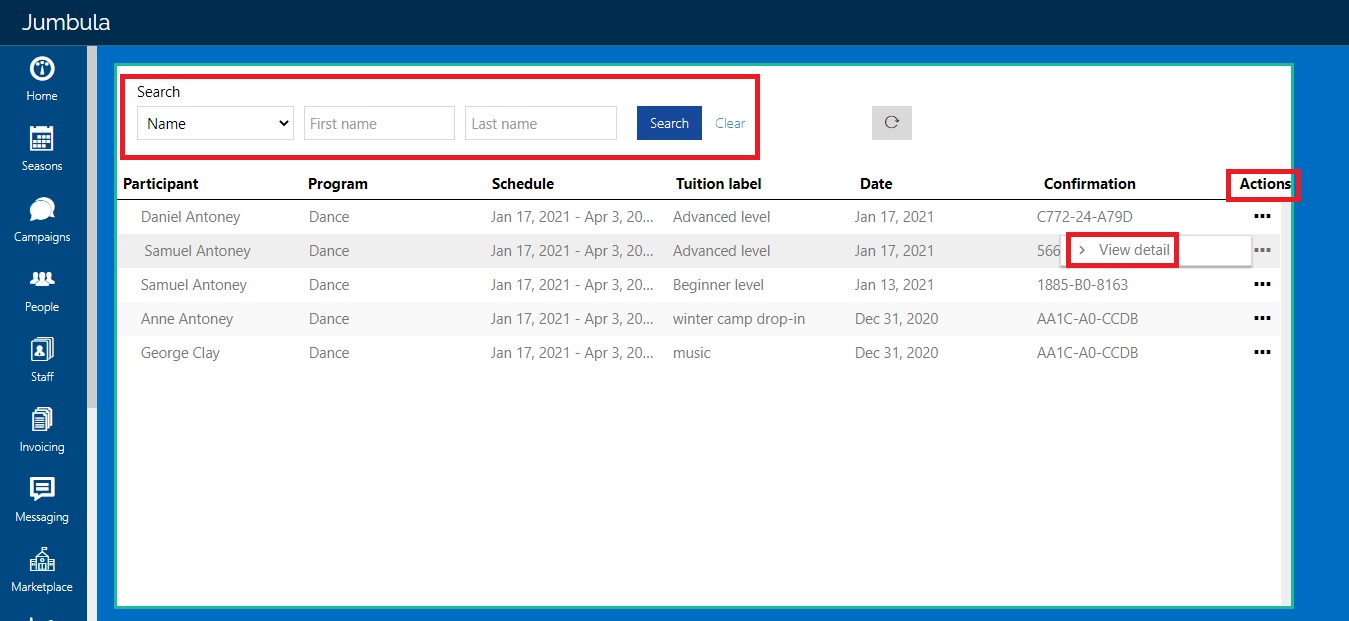
![]()
2- Go to Jumbula Dashboard > Seasons > Programs and orders > hover over the Actions menu of your desired program > Orders > scroll down and hover over the Actions menu for the needed participant > Transfer.
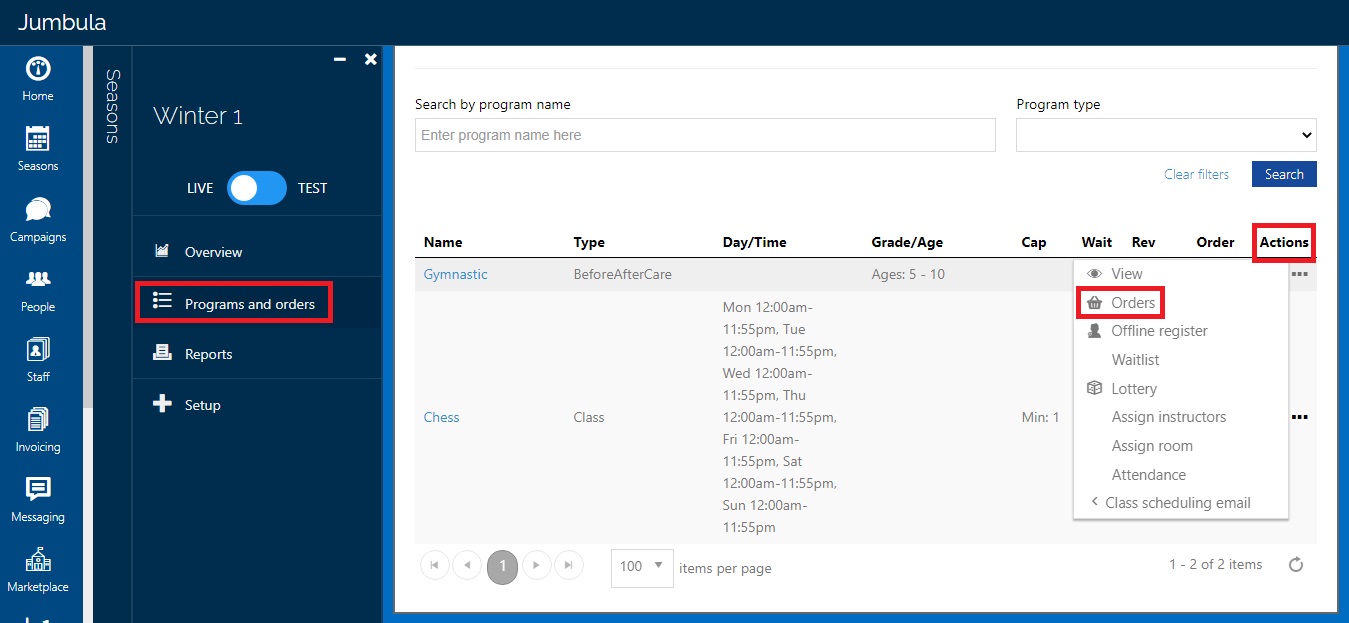
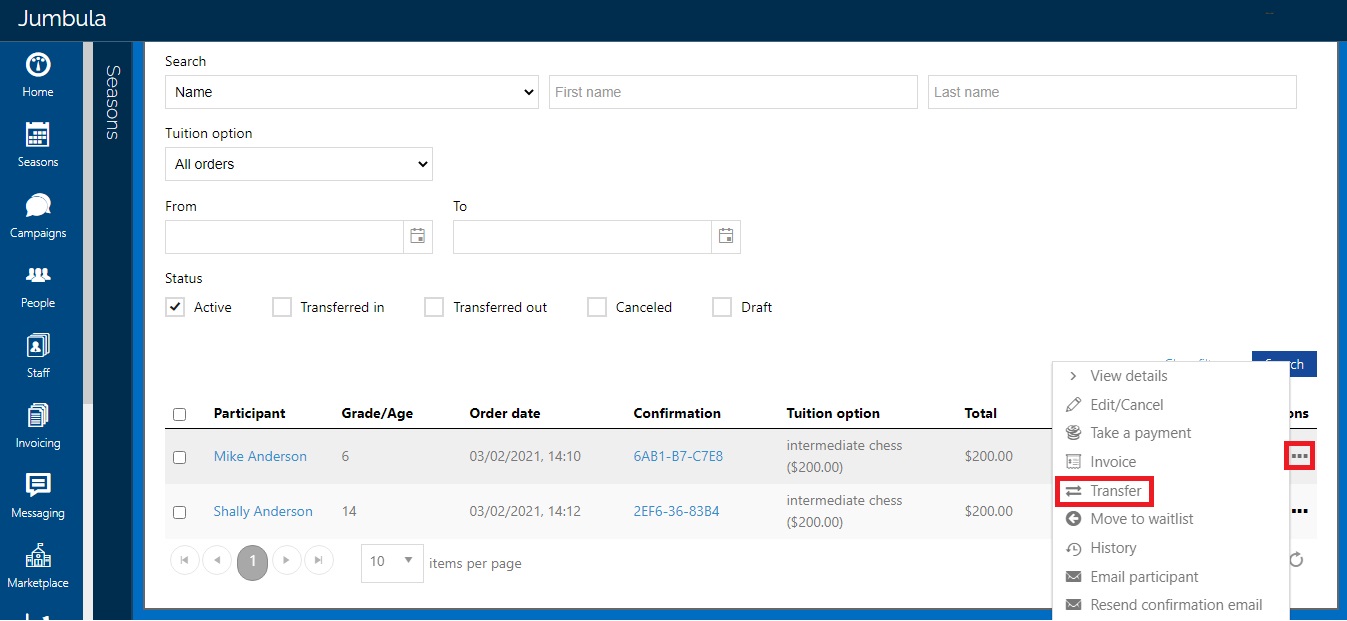
Once you are in the Transfer screen:
- Go down to the Target season section and select the current season or you can also choose another season. Next under the Target program section, select the program you are transferring the participant to.
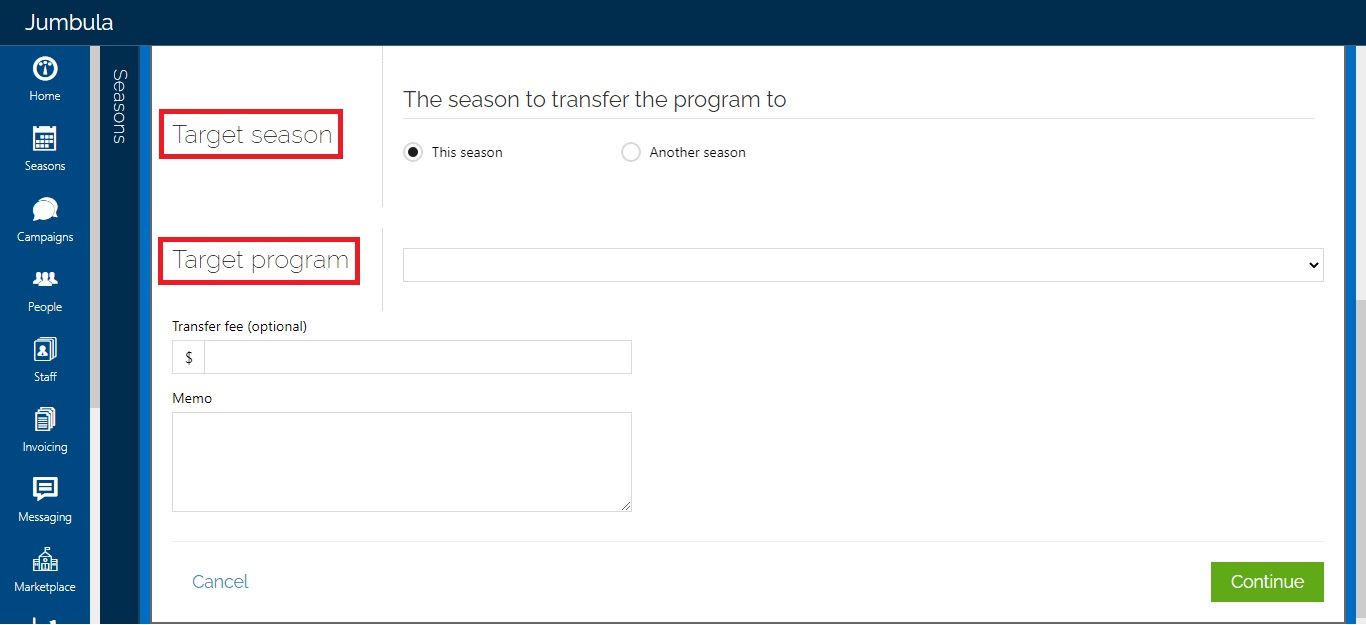
- Select the Tuition option and apply charges and discounts if needed, do so by clicking on Add button.
- You can add a Transfer fee
- You can add a Memo note
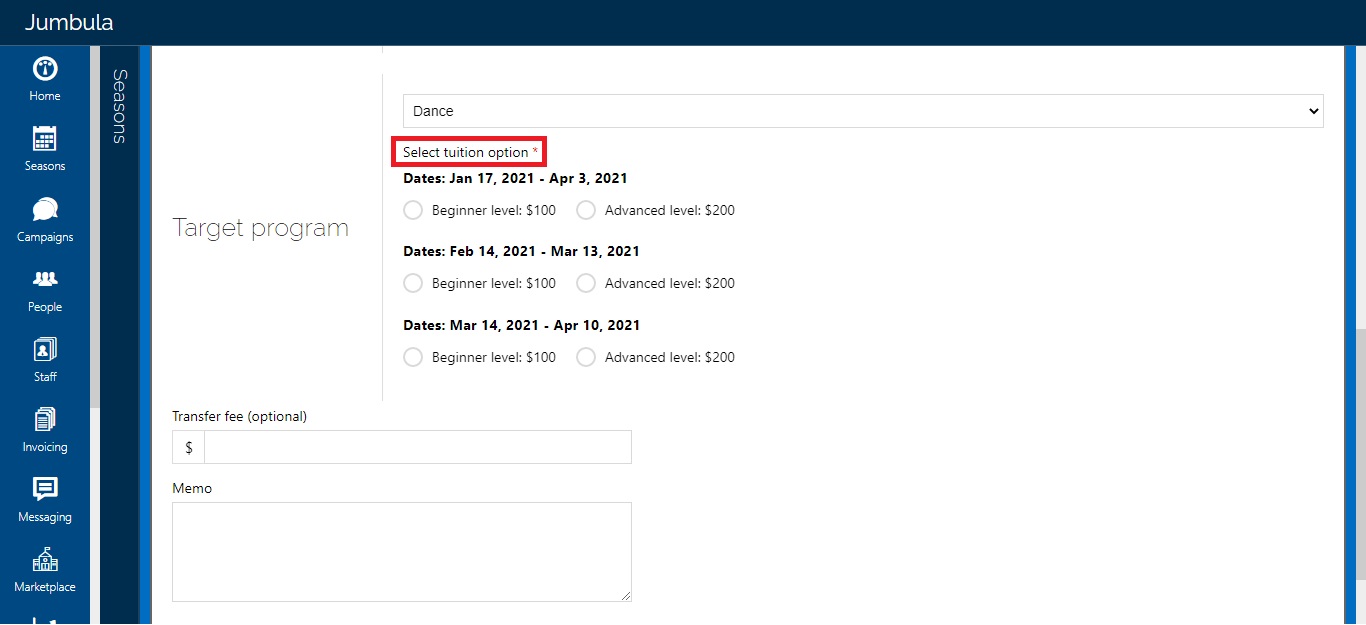
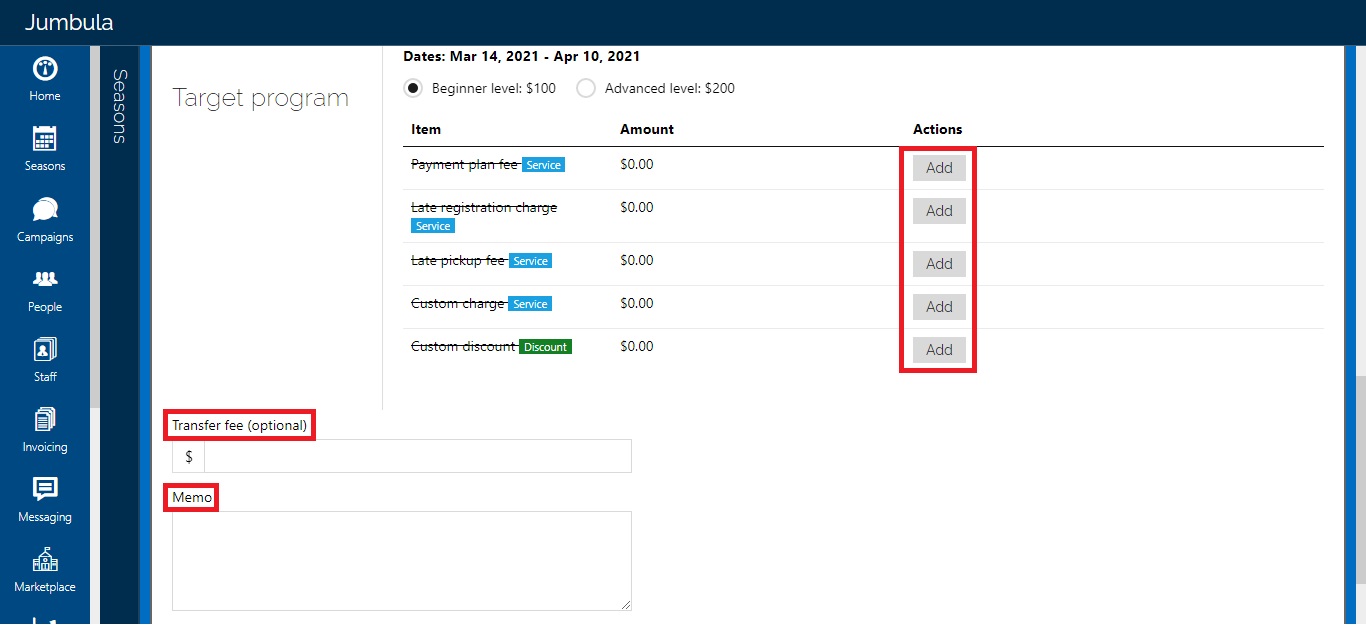
- Click on Continue
Now you are in the payment plan step, in case the order is connected to a payment plan:
- Edit the installments due dates and amount or remove them by hovering over the Actions menu and selecting Edit or Remove option.
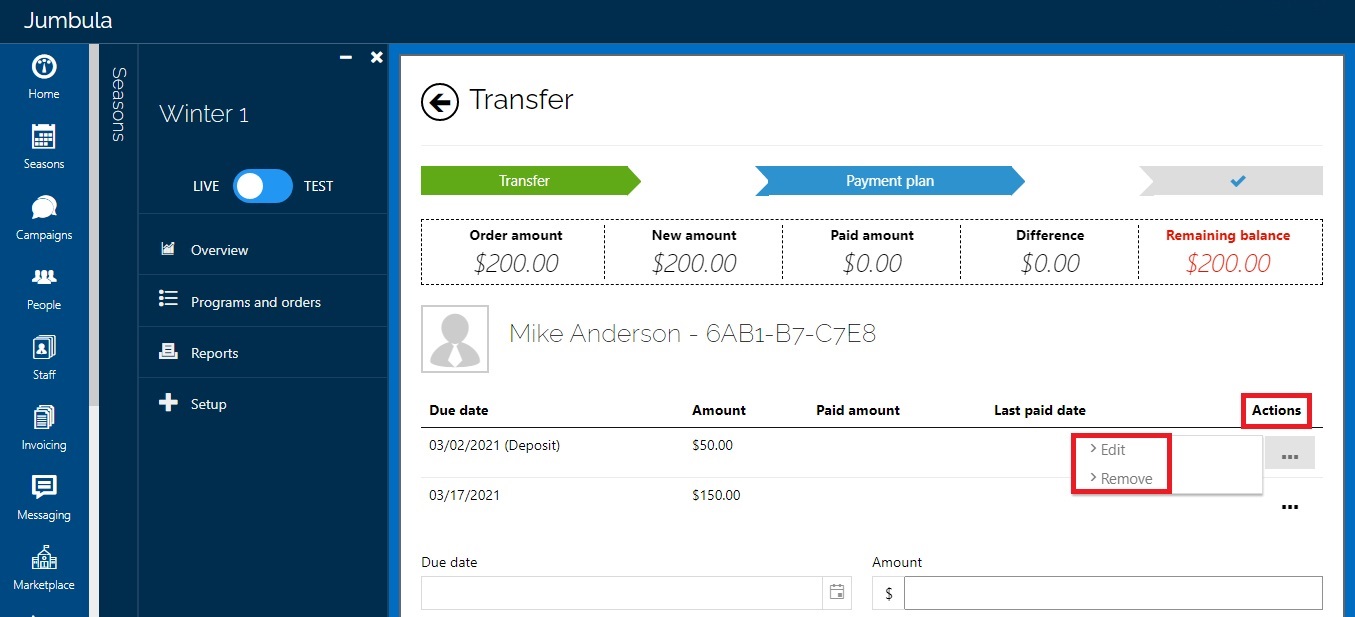
- Add new installment by filling the related boxes and clicking on Add new installment.
- Click on Continue
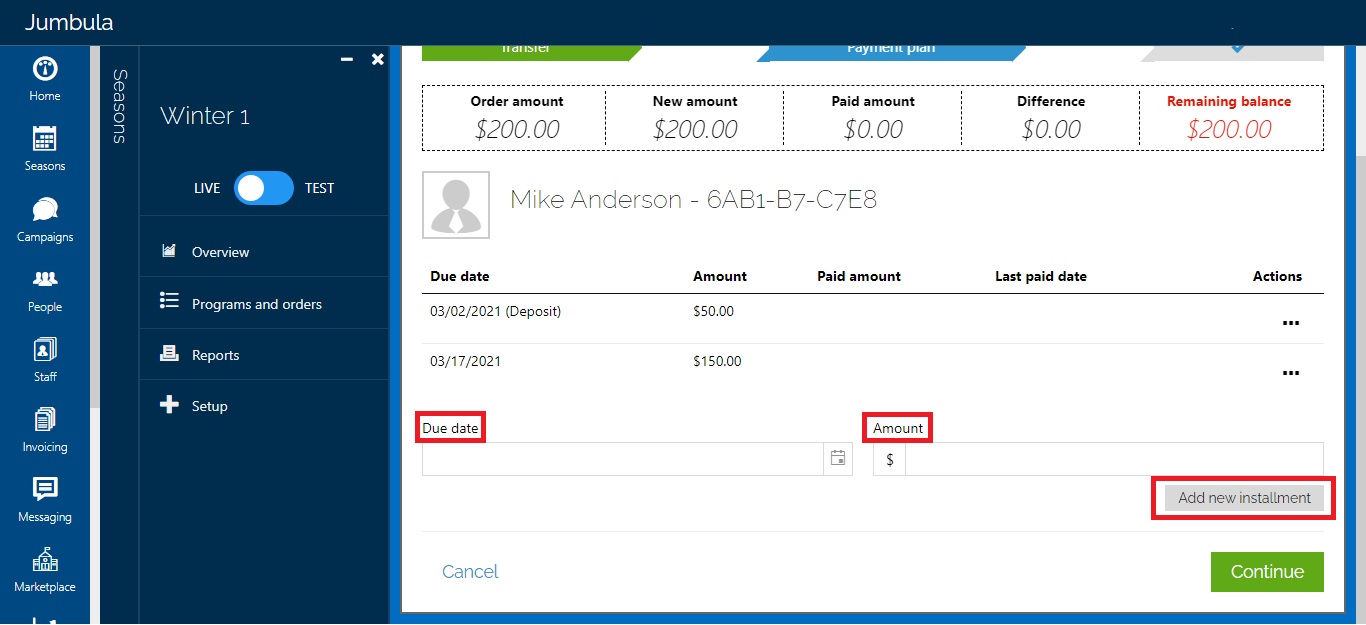
In the confirmation step, you see a summary of the transfer request and you will have the option to send a confirmation email out to the participant. Once you click on the Submit action you are done.
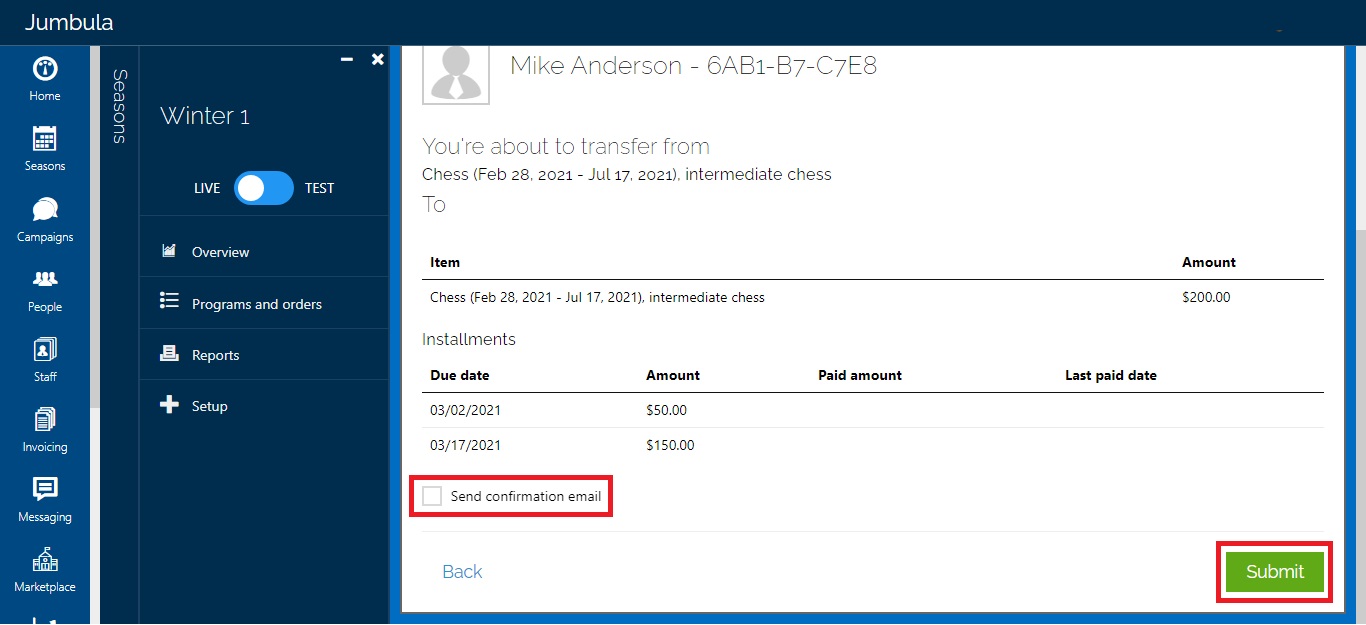
Confirmation email example

Note: Depending on the scenario, you will then be able to apply a refund or send an invoice if the program you transferred to is not the same amount.
Contact us
Please don't hesitate to reach out if you have any questions. Contact our support team at support@jumbula.com.
Best Regards, Jumbula Support Team
Related Articles
What are Jumbula program types?
Overview Jumbula offers the following program types to support different scheduling, billing, and registration needs: Class Camp Scheduling Before & After Care Subscription Seminar / Tour Before You Begin Program setup is completed in the Classic ...How to use Program calendar?
Overview You can save time and streamline your workflow using the Program Calendar, a centralized dashboard for managing your entire organization’s schedule. This interface allows you to monitor enrollment capacities, track sold-out sessions, and ...How can I copy a program to another season?
You are able to copy a program into a different season in addition to the same season the program belongs to. Follow these instructions to copy the program Go to Jumbula Dashboard > Seasons Choose the desired season > Setup > Programs Find the ...Webinar - Discover the Flexibility of Program Modules
This session is a deep dive focusing on three powerful modules designed to accommodate a wide range of program needs. You’ll explore options for advanced scheduling for private lessons, learn how to implement flexible billing for before and after ...FAQ · Can I change a program type after it's been created?
No. Program types can’t be changed after creation—you’ll need to create a new program with the correct type. ? Related Articles ➡️ How can I edit a program or class? Need Additional Help? Contact us at support@jumbula.com, or use the live chat ...