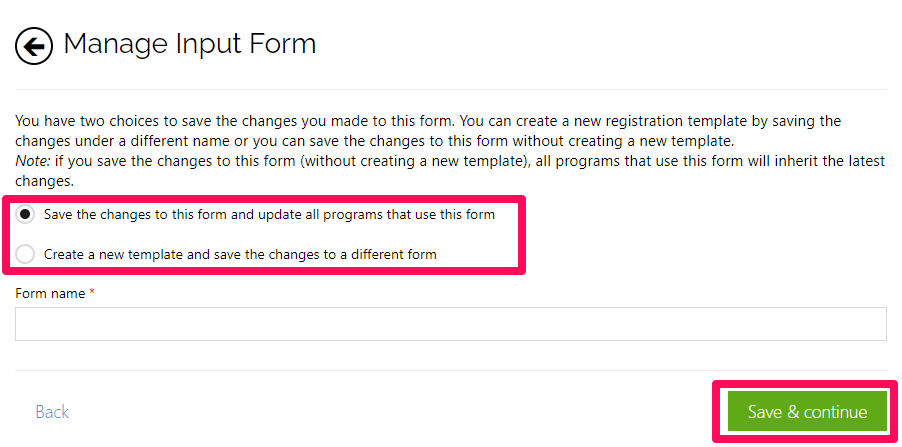Volunteers
Volunteers are a special kind of participants who help with running of the programs. The volunteers feature allows you to assign volunteers to a program, manage and communicate with them.
How to add volunteers
To assign volunteers to a program you need to edit the registration form and choose a specific field on the online registration form.
Follow the instructions below:
- Go to the Admin dashboard > Seasons
- Select your desired season > Setup > Programs
- Find the desired program
- Hover over the ... on the Actions column
- Click Edit forms

- Select the desired registration form from the Registration form dropdown menu
- Click the Manage registration forms button
- Click Edit the loaded form


- Find the Participant information section
- Scroll down to find the Participant type block
- Click the eye icon
- Click the pencil icon
- Write the question in the Question box
- Under the Options section, select Show for the Volunteer option
- Click Save

- Click Save & continue

- Select one of the choices to save the changes you made to the form.
- Click Save & Continue
 Note: You can use the offline registration feature to add someone to your volunteers. Ensure that the program has the form with the volunteer option activated.
Note: You can use the offline registration feature to add someone to your volunteers. Ensure that the program has the form with the volunteer option activated.To access the volunteers list:
- Go to the Admin Dashboard > People
- Click Volunteers
On this page, you have full access to volunteers information. You are able to send emails or export the volunteers data.


Related articles
Contact us
Please don't hesitate to reach out if you have any questions. Contact our support team at support@jumbula.com.