How can I collect multiple installments with one transaction?
You can configure the Autocharge or the Installment Reminder system to merge all the installments due on the same day into one payment. With this configuration, users see only one charge on their credit cards for multiple installments.
Autocharge installments
- Go to the Admin Dashboard > Settings
- Select Policies > Autocharge payments
- Scroll down to see the Additional options section
- Check the Collect all installments in one bulk payment box
- Click Save
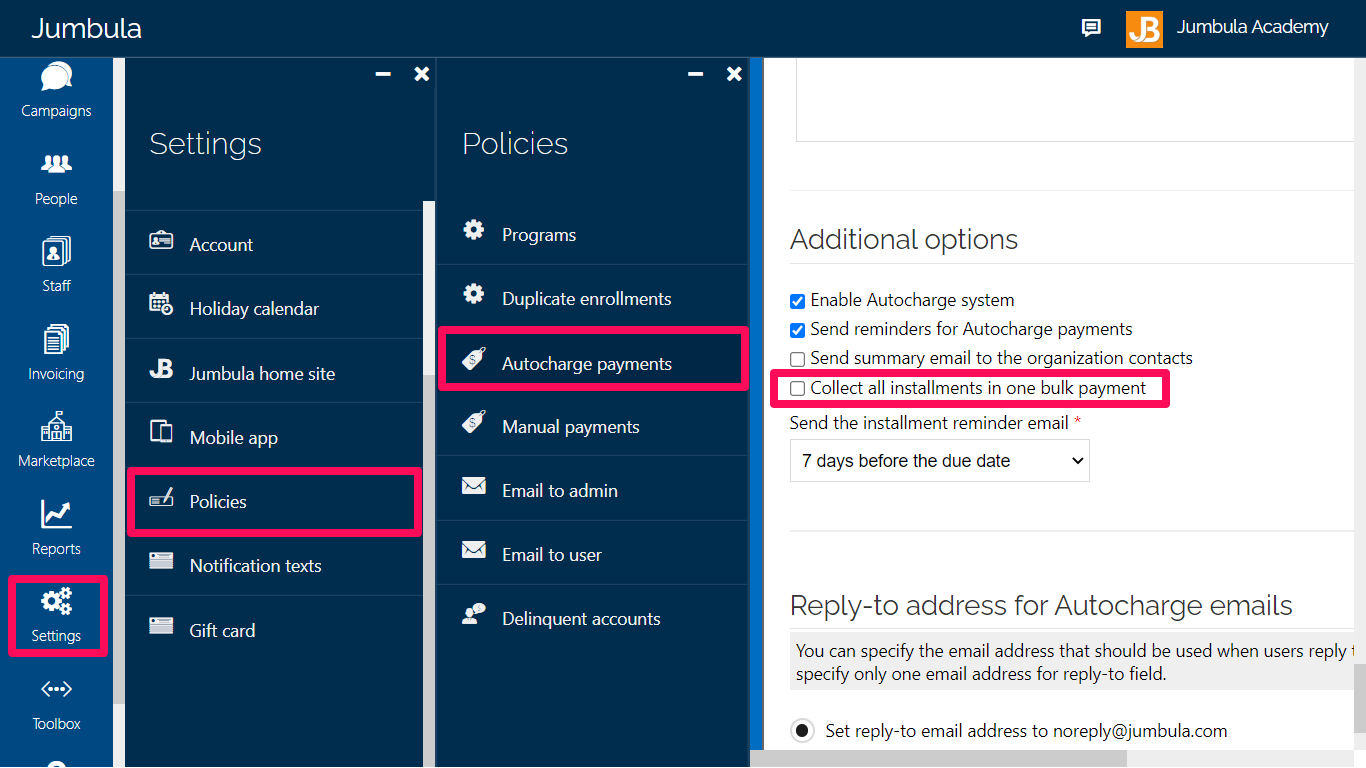
Installment reminders
- Go to the Admin Dashboard > Settings
- Select Policies > Manual payments
- Choose the Per family option
- Click Save
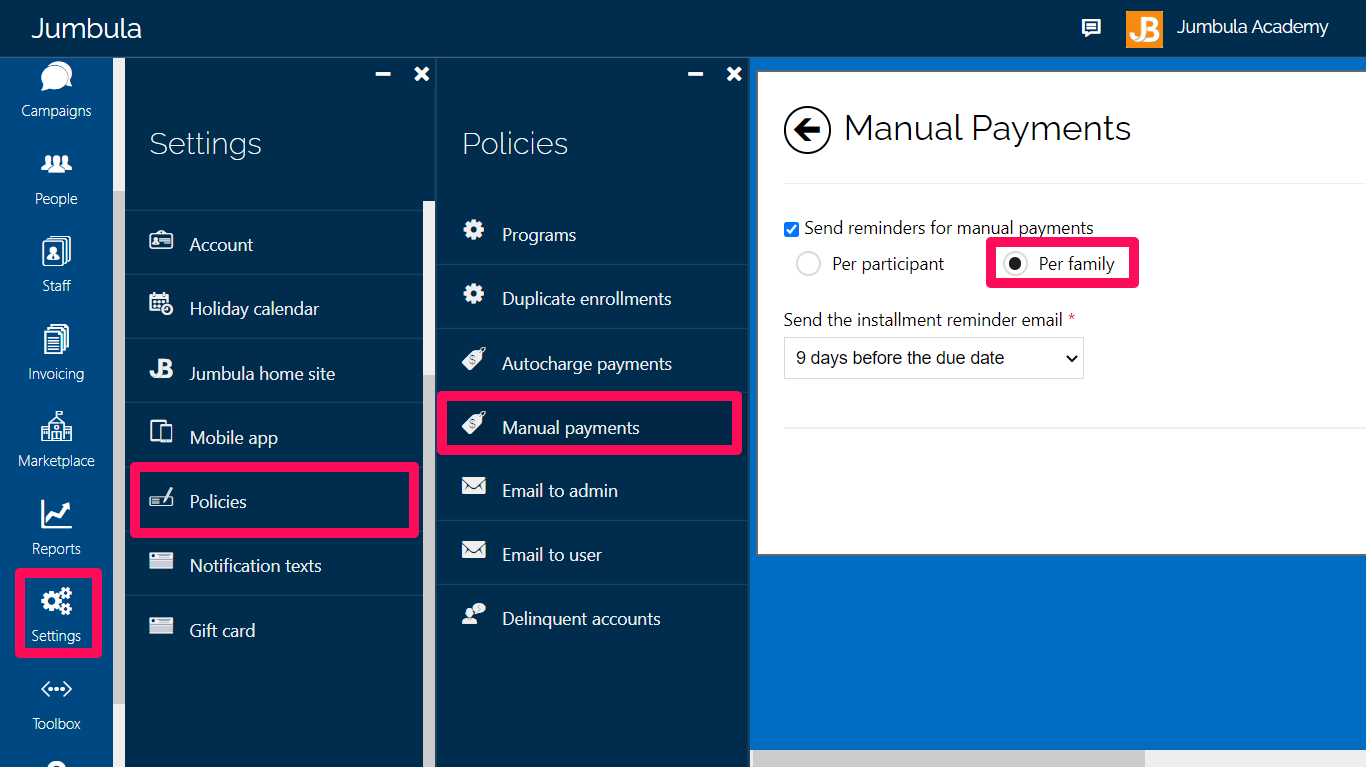
The following screenshot illustrates an installment reminder email. As you can see, the family has received one email for two installment payments. Furthermore, the family can pay for both installments with one payment.
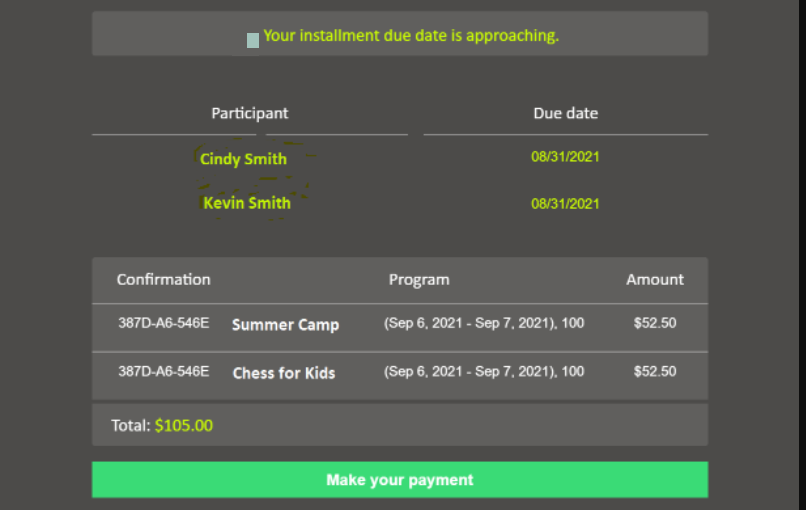
Contact us
Please don't hesitate to reach out if you have any questions. Contact our support team at support@jumbula.com.
Related Articles
What's the difference between static and dynamic installments?
Static installments have fixed due dates. Dynamic installments are tied to program dates - ideal for multi-week camps. Need help? Our support team is here to help you succeed. Contact us at support@jumbula.com, or use the live chat widget on your ...How can I stop automatic installment payments?
Overview You can use the Stop Payment function to temporarily or permanently stop automatic installment payments on any particular order. You can always resume payments when needed. Where do I find this feature? Select an order and click on the "View ...How can I enable/disable autocharge payments and email reminders?
Overview You can now stop automatic payments from getting triggered at the account level as well as stopping email reminders from going out. This is especially useful when you need to do it in bulk rather than editing individual orders. You will be ...How do I issue a refund for a canceled order?
Classic Admin dashboard → People → Families → open Orders from Action menu → filter by Canceled → select Refund from Action menu. ? View full guide → Refund Guide - How refunds work in Jumbula ? View full guide → Installment Refund Guide - How to ...Autocharge system
Overview The Installment Auto Charge Policies feature is designed to assist you in managing orders that are on a payment plan or with recurring billing. This feature will allow you to define what email messages should go out to both registrants and ...