How do Parents Use Check-in and Check-out (CICO) Feature?
Overview
Check-in/Check-out (CICO) is a smart attendance and student tracking solution that provides the following key features:
- Secure Check-in/Check-out - Utilizes unique PINs and QR codes to ensure only authorized individuals can check students in and out.
- Authorized Access Control - Restricts check-in/out privileges to verified parents or designated guardians, maintaining a secure handover process.
- Live Attendance Monitoring - Provides real-time visibility into student attendance status, enabling staff and administrators to track arrivals, departures, and absences instantly.
- Automated Late Pickup Fees - Supports configurable late pickup policies and can automatically apply charges based on predefined thresholds
Who’s Involved
Parent (Account Holder): Generates CICO PIN and QR code for an authorized user.
Authorized User: Uses the PIN or QR code to check-in and check-out Participant.
Instructions
To use the Check-in/Check-out, parents need to first generate the authentication codes from their dashboard.
Step 1: Go to Parent dashboard > Profile and click on the icon seen in the image below next to a profile in Parents/Gradians or Authorized pickups:
Step 2: Parent should communicate the "Pin Code" and "QR Code" to the person. Parent can view the codes or reset them by clicking on "Reset authentication code".
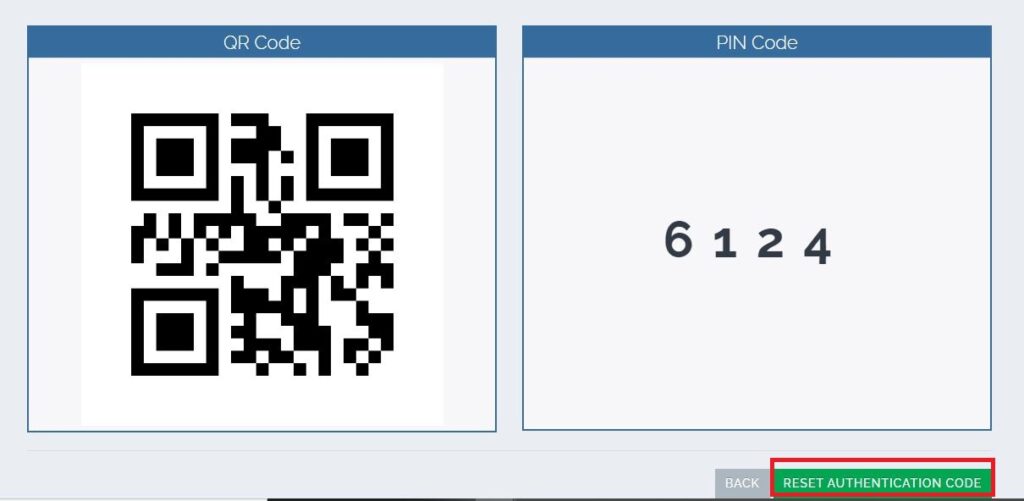

The authorized user must use the communicated PIN or QR Code at time of check-in and check-out.
Related Articles
How do Admins Set up and Use Check-in and Check-out (CICO) Feature?
Overview Check-in/Check-out (CICO) is a smart attendance and student tracking solution that provides the following key features: Secure Check-in/Check-out - Utilizes unique PINs and QR codes to ensure only authorized individuals can check students in ...Webinar - CICO (Check-in / Check-out)
CICO (Check-in / Check-out) Learn how to use Jumbula’s Check-In/Check-Out feature to improve safety and simplify daily operations. We’ll cover key features, real-life use cases, and how to track attendance, manage pickups, and support child safety ...How Can I Use Conditional Forms to Customize My Registration Form?
The Conditional Forms feature allows you to create customized registration forms that adjust based on user selections. This ensures that registrants only see fields relevant to them, improving the registration experience while making data collection ...How to Set Up and Use Jumbula Gift Cards?
Overview Gift certificates allow you to offer prepaid credits that customers can purchase and redeem toward your classes, camps, or programs. They are a flexible way to: Encourage new enrollments and referrals. Simplify gift giving for families and ...How to use Program calendar?
Overview You can save time and streamline your workflow using the Program Calendar, a centralized dashboard for managing your entire organization’s schedule. This interface allows you to monitor enrollment capacities, track sold-out sessions, and ...